Xerox DocuShare Print Email Setup Guide
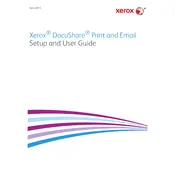
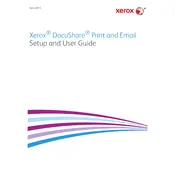
To install Xerox DocuShare Print and Email Software, download the installation file from the official Xerox website. Follow the step-by-step installation wizard, ensure your system meets the software requirements, and restart your system after installation.
Check your email server settings and ensure that the SMTP configuration is correctly set. Verify the network connection and check if your firewall is blocking the email ports.
Ensure that the printer is properly connected to the network. Verify printer settings in DocuShare and check for any error messages on the printer's display. Restart the printer and the software, and try printing again.
Regular maintenance includes updating the software to the latest version, clearing temporary files, and backing up your data. Schedule periodic checks of system performance and address any issues promptly.
Yes, Xerox DocuShare can be integrated with various third-party applications via APIs. Consult the integration guide provided by Xerox for specific instructions on setting up connections with other systems.
Access the Admin Console and navigate to the User Management section. Here you can assign roles and set specific permissions for each user or group to control access to documents and functions.
First, ensure your system meets the minimum hardware requirements. Check for software updates and apply them. Monitor system logs for errors and consult Xerox support if the issue persists.
Use the built-in backup feature in DocuShare's Admin Console to create regular backups of your documents. Ensure backups are stored in a secure, separate location.
Go to the Admin Console, access the Notifications settings, and configure SMTP settings. Specify the events you want to trigger email notifications and save the changes.
Common error codes include 404 (file not found) and 500 (server error). For 404, verify the document path; for 500, check server logs for details. Consult the Xerox support documentation for a comprehensive list of error codes and solutions.