Worcester Greenstar Sense 1 2014 Installation and Operation Manual
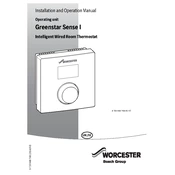
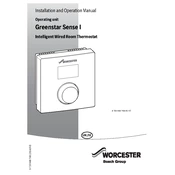
To reset the thermostat, press and hold the reset button located on the front panel for about 5 seconds until the display restarts.
Check the wireless connection and ensure the thermostat is within range of the boiler. Also, verify that the batteries are not depleted and the power supply is stable.
Use the up and down arrow buttons on the thermostat's interface to adjust the desired temperature. Confirm the setting by pressing the 'Enter' button.
A blank display could indicate a power issue. Check if the thermostat is properly connected to its power source and replace the batteries if necessary.
Access the schedule menu via the settings panel. Set the desired temperatures for different times of the day by following the on-screen instructions.
Regularly clean the thermostat's exterior with a soft, dry cloth and replace the batteries annually or as needed to ensure optimal performance.
Enable the lock feature by accessing the security settings in the menu and setting a passcode to restrict unauthorized access.
Refer to the user manual to identify the error code and follow the recommended troubleshooting steps. If unresolved, contact customer support.
Check for available updates on the manufacturer's website and follow the provided instructions to download and install the firmware update via USB or wireless connection.
Yes, the Worcester Greenstar Sense 1 can be integrated with compatible smart home systems. Refer to the integration guide for setup instructions.