Worcester External System 12/18 2014 User Instructions
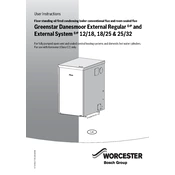
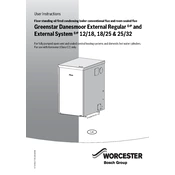
To reset the boiler, press and hold the reset button for approximately 3 seconds. The reset button is usually located on the front panel.
Check if the gas supply is turned on, ensure the thermostat is set correctly, and verify there are no error codes displayed on the control panel.
It is recommended to service your boiler annually to ensure it operates efficiently and safely.
Loud noises may indicate air trapped in the system, a faulty pump, or limescale buildup. Bleeding the radiators or contacting a professional technician may resolve the issue.
Ensure your boiler is regularly serviced, insulate pipes, and consider installing a programmable thermostat to enhance efficiency.
The recommended pressure is typically between 1.0 and 1.5 bar when the system is cold. Check the pressure gauge on the boiler and adjust if necessary.
Turn off the heating, use a radiator key to open the bleed valve, and allow trapped air to escape until water flows steadily. Close the valve securely afterwards.
An E1 error code typically indicates a problem with the ignition. Check the gas supply, reset the boiler, and consult a professional if the issue persists.
Insulate external pipes and consider leaving the boiler on a low setting to prevent freezing during extremely cold weather.
This is often due to sludge buildup. Power flushing the system or bleeding the radiator may help. For persistent issues, consult a heating engineer.