Worcester Danesmoor System 12-14 User Instructions
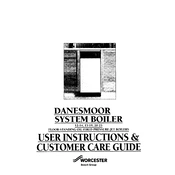
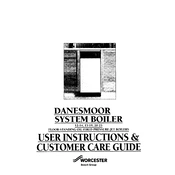
To reset the Worcester Danesmoor System Boiler 12-14, locate the reset button on the control panel. Press and hold it for a few seconds until the boiler restarts.
If the boiler is not heating properly, check the thermostat settings, ensure the radiators are bled, and verify that the boiler pressure is within the recommended range (1-1.5 bar).
It is recommended to service the Worcester Danesmoor System Boiler 12-14 annually to ensure optimal performance and efficiency.
A red light on your boiler may indicate a fault or error. Refer to the user manual for error codes and troubleshooting steps, or contact a qualified technician for assistance.
To increase the water pressure, locate the filling loop and slowly open the valves until the pressure gauge reads between 1 and 1.5 bar. Close the valves once the desired pressure is reached.
Unusual noises can be caused by air in the system, low water pressure, or a faulty pump. Bleed the radiators, check the pressure, and consult a professional if the issue persists.
Installation of the Worcester Danesmoor System Boiler 12-14 should be carried out by a qualified and certified heating engineer to ensure safety and compliance with regulations.
The Worcester Danesmoor System Boiler 12-14 is designed to run on oil. Ensure you use the correct type of oil as specified in the user manual.
To adjust the temperature settings, use the control panel on the boiler. Refer to the user manual for specific instructions on setting the desired temperature.
Regular maintenance tasks include checking the pressure gauge, bleeding radiators, inspecting for leaks, and ensuring the ventilation around the boiler is unobstructed.