Carrier TBPLHC Installation and Operation's Guide
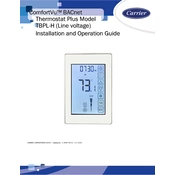
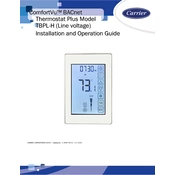
To reset the Carrier TBPLHC thermostat, press the "Reset" button located on the side of the unit. If the button is not visible, remove the front cover to access it. Hold the button for 5 seconds until the display clears and resets.
First, check if the thermostat is set to the correct mode and temperature. Ensure the air filter is clean, and inspect the condenser unit outside for any obstructions. If the issue persists, consult a professional technician.
Press the "Schedule" button on the thermostat. Use the arrow keys to set the desired time and temperature for different periods. Save your settings by pressing "Done" once all time slots are configured.
Regular maintenance includes cleaning the air filter every 1-3 months, checking the battery status, and ensuring the thermostat and surrounding area are free from dust and debris.
Remove the thermostat from the wall mount by gently pulling it off. Open the battery compartment on the back and replace the old batteries with new AA batteries, ensuring correct polarity. Reattach the thermostat to the wall mount.
Yes, the Carrier TBPLHC thermostat can be integrated with certain smart home systems. Check compatibility with your specific system and follow the manufacturer’s instructions for connecting devices.
Error codes can indicate various issues such as connectivity problems or sensor malfunctions. Refer to the user manual for specific error code meanings and troubleshooting steps.
Utilize the programmable schedule to adjust temperatures when you're away or asleep. Ensure that doors and windows are sealed properly and keep the system well-maintained for optimal efficiency.
Check if the thermostat is receiving power by inspecting the circuit breaker and ensuring the batteries are charged. If the display remains blank, contact technical support for further assistance.
Access the settings menu on the thermostat. Navigate to the temperature unit section and select Celsius. Confirm the change to apply the new settings.