Carrier Airstream 42S 33CSSP3-FC Installation Instructions
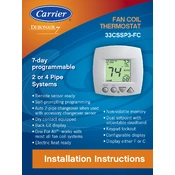
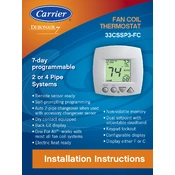
The recommended maintenance schedule includes checking and cleaning the air filters every month, inspecting the outdoor unit for debris every three months, and having a professional service check annually.
Ensure the thermostat is set to the correct temperature, check for blocked air filters, and inspect the outdoor unit for obstructions. If the issue persists, consult a professional technician.
Turn off the unit, remove the front panel, take out the air filters, and clean them with warm soapy water. Rinse thoroughly, let them dry completely, and then reinstall them.
Regular maintenance, such as cleaning filters and checking for duct leaks, along with setting an appropriate thermostat temperature, can improve efficiency.
Unusual noises could be due to loose parts, a blocked fan, or debris in the outdoor unit. Inspect these areas and ensure all components are secure.
Check if the drain line is blocked or if the unit is improperly leveled. Clear any obstructions and ensure the unit is installed correctly.
Turn off the unit using the remote control, wait for a few minutes, and then restart it. If the problem persists, contact a service technician.
It may run continuously in extreme temperatures, but if it happens frequently, check for insulation issues or an undersized unit.
Use the remote control to adjust the temperature settings. Refer to the user manual for detailed instructions on using the remote control.
Signs include frequent cycling, unusual noises, reduced cooling performance, and increased energy bills. Professional servicing can address these issues.