Vivotek Shepherd User's Manual
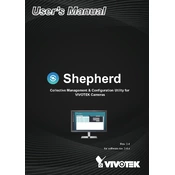
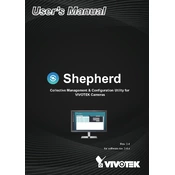
To install Vivotek Shepherd Software, download the installer from the official Vivotek website, run the executable file, and follow the on-screen instructions to complete the installation process. Ensure that your system meets the software's minimum requirements before installation.
First, ensure that all cameras are properly connected to the network and powered on. Check your network settings and firewall configurations to ensure that they are not blocking the software. If the issue persists, try restarting the software and the cameras.
To update camera firmware, open Vivotek Shepherd Software, navigate to the 'Device Management' section, select the cameras you wish to update, and click on the 'Firmware Upgrade' option. Follow the prompts to complete the update process.
Yes, you can schedule automatic backups by going to the 'Settings' tab in Vivotek Shepherd Software, selecting 'Backup & Restore', and configuring the backup schedule according to your preferences.
Ensure that your system meets the software's requirements and that the software is up to date. Check for any conflicting software or hardware issues and consider reinstalling Vivotek Shepherd Software if the problem persists.
To configure email alerts, navigate to the 'Event Management' section, select 'Email Notification', and enter your email server settings along with the desired alert conditions. Test the configuration to ensure it works correctly.
Yes, Vivotek Shepherd Software supports integration with certain third-party applications through APIs. Refer to the software's documentation for specific instructions on how to set up these integrations.
If you forget your password, you can reset it by clicking on the 'Forgot Password' link on the login page and following the instructions to reset your password via your registered email address.
Check the network connection and ensure that the cameras are properly powered. Verify that the correct video channels are selected and that the camera settings are properly configured. Restart the software and try again.
Regularly update the software and connected device firmware, perform routine backups, and monitor system performance. Ensure that your hardware meets the recommended specifications and that your network is robust and secure.