Vivotek SD9161-H User's Manual
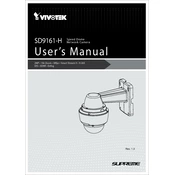
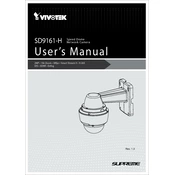
To perform a factory reset, locate the reset button on the camera. Press and hold the button for about 5 seconds until the status LED starts to blink. Release the button and wait for the camera to reboot with factory default settings.
Access the camera's web interface, navigate to the event settings, and select 'Motion Detection'. Define the detection window, sensitivity, and action to be taken when motion is detected. Save the configuration to enable motion detection.
Download the latest firmware from Vivotek's official website. Access the camera's web interface, go to the maintenance section, and select 'Firmware Upgrade'. Upload the downloaded firmware file and initiate the upgrade process.
Check if the network cable is properly connected and if the network settings such as IP address, subnet mask, and gateway are configured correctly. Verify the network's DHCP settings if using dynamic IP allocation.
It is recommended to clean the camera lens and housing every 3-6 months, check for firmware updates quarterly, and review and test the camera's settings and functionalities every 6 months.
To set up remote access, configure port forwarding on your router to allow external access to the camera's IP address. Ensure the camera's firewall settings permit remote connections, and use a dynamic DNS service if necessary.
First, clean the camera lens with a microfiber cloth. Adjust the focus settings via the camera's web interface. If the issue persists, check for any physical damage to the lens or housing that may affect image clarity.
Yes, the Vivotek SD9161-H supports ONVIF and can be integrated with compatible third-party VMS software. Ensure you have the correct ONVIF profile settings and authentication credentials configured.
Ensure that the IR-cut filter is functioning properly and that there are no obstructions in front of the IR LEDs. Adjust the IR sensitivity settings in the camera's configuration and check if additional lighting is needed in the monitored area.
The SD9161-H features a full HD resolution, high-speed pan/tilt/zoom capabilities, WDR Pro for excellent image quality in high contrast lighting environments, and advanced video analytics for enhanced surveillance functionality.