Vivotek RX9502 User's Manual
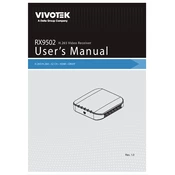
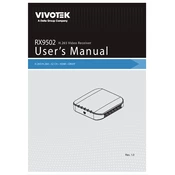
To connect the Vivotek RX9502 Receiver to a monitor, use an HDMI or VGA cable to connect the appropriate port on the receiver to the monitor. Ensure both devices are powered on and the monitor is set to the correct input source.
Check all cable connections to make sure they are secure. Verify that the receiver and monitor are powered on. Ensure the camera is functioning and the network connection is stable. If the problem persists, restart the receiver.
Visit the Vivotek website to download the latest firmware for the RX9502. Connect to the receiver's web interface, navigate to the maintenance section, and follow the instructions to upload and install the firmware update.
Locate the reset button on the receiver. Press and hold the button for about 10 seconds until the device restarts. This will restore the receiver to factory settings.
Access the receiver's web interface through a connected computer. Navigate to the network settings section to configure IP address, subnet mask, gateway, and DNS settings as required for your network.
Verify that the power cable is securely connected and that the power outlet is functioning. Check for any blown fuses or tripped circuit breakers. If the issue persists, consult Vivotek support.
Ensure that the camera's resolution and frame rate settings are optimal for your needs. Use high-quality HDMI cables and ensure that network bandwidth is sufficient for the video stream.
The RX9502 is compatible with cameras that support ONVIF standards. Check the camera's specifications to ensure compatibility with the receiver.
Regularly check and clean the receiver's vents to prevent overheating. Ensure all firmware is up to date and review connection stability periodically.
Ensure that the video cables are properly connected and not damaged. Check that the video source is functioning and that input settings on the monitor are correct. Restart the receiver if necessary.