Vivotek RX9401 User's Manual
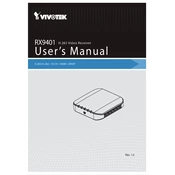
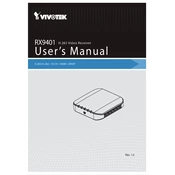
To set up the Vivotek RX9401 Receiver, connect it to your network using an Ethernet cable, connect the HDMI output to your monitor, and power on the device. Access the setup wizard via the network interface using a web browser to configure the device settings.
Ensure the power adapter is securely connected to both the receiver and the power outlet. Check if the power outlet is functional by testing with another device. If the problem persists, try using a different power adapter compatible with the RX9401.
To update the firmware, download the latest firmware version from the Vivotek official website. Access the receiver's web interface, navigate to the firmware upgrade section, and upload the downloaded file. Follow the on-screen instructions to complete the process.
The Vivotek RX9401 Receiver can handle up to 16 channels, making it suitable for medium to large-scale surveillance systems.
Check the Ethernet cable for any visible damage and ensure it is properly connected. Verify the network settings via the device's web interface. Restart your network router and the RX9401 to refresh the connection. If issues persist, consult your network administrator.
Yes, the Vivotek RX9401 supports integration with various third-party VMS software. Ensure that the VMS supports ONVIF protocol, and configure the device settings accordingly to enable seamless integration.
Regularly check and clean the device to prevent dust accumulation. Update the firmware periodically to ensure optimal performance and security. Perform routine checks on network connections and system logs to identify potential issues early.
To perform a factory reset, locate the reset button on the RX9401. Press and hold the button for about 10 seconds until the device restarts. This will reset the device to its default settings. Ensure to back up any important configurations before resetting.
The RX9401 provides HDMI and VGA outputs, allowing connections to various display devices. Ensure the appropriate cables are used for connecting to monitors or TVs.
Verify that the video streams are properly configured and that the display device is set to the correct input source. Check the network bandwidth and connection stability. If issues persist, restart the receiver and check for firmware updates.