Vivotek FE9382-EHV V2 User's Manual
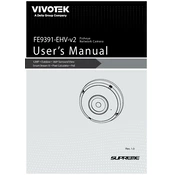
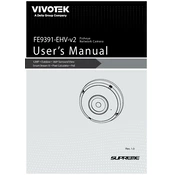
To install the Vivotek FE9382-EHV V2 camera, first mount it securely on a flat surface using the provided mounting kit. Connect the camera to a power source and network using Ethernet cables. Follow the instructions in the installation manual to configure the camera settings via the web-based interface.
Access the camera's web interface, navigate to the 'Event' section, and select 'Motion Detection'. Define the detection areas and adjust sensitivity settings as needed. Save your configuration to activate motion detection.
To reset the camera to factory settings, locate the reset button on the camera, press and hold it for 10 seconds until the camera restarts and the status LED blinks. This will restore factory defaults.
Ensure that the power cable is properly connected and the outlet is functional. Verify that the PoE switch or injector is supplying power. If the issue persists, try using a different power source or cable.
Download the latest firmware from Vivotek's official website. Access the camera's web interface, go to the 'Maintenance' section, and upload the firmware file. Follow the on-screen instructions to complete the update process.
Check the lens for dirt or obstructions and clean it if necessary. Adjust the focus settings via the web interface. Ensure that the camera resolution and bitrate settings are properly configured.
Yes, the Vivotek FE9382-EHV V2 supports integration with third-party software via ONVIF compliance. Ensure that the software is compatible and configure the camera settings according to the software's requirements.
Access the camera's web interface, navigate to 'Event' settings, and select 'SMTP'. Enter your email server details and configure the alert settings to specify when and how alerts should be sent.
Regularly clean the camera lens and housing to prevent dust accumulation. Check the firmware for updates and ensure that the camera's physical connections are secure. Perform routine checks to verify that the camera is functioning as expected.
Ensure that the IR LEDs are not obstructed and the camera's night mode is enabled. Adjust the IR sensitivity settings and camera placement to optimize visibility in low-light conditions.