Vivotek AW-GEV-107A-130 User Manual
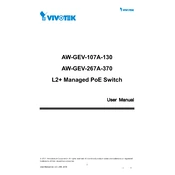
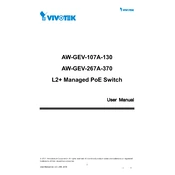
To set up VLANs, access the switch's web interface, navigate to the VLAN configuration section, and create new VLAN entries by specifying the VLAN ID and associated ports. Save and apply the changes to activate the VLANs.
Check the power cable and ensure it is securely connected to both the switch and the power outlet. Verify the outlet is functioning by testing with another device. If the issue persists, consider replacing the power adapter or contacting support.
Locate the reset button on the switch, press and hold it for about 10 seconds until the LED indicators flash, indicating that the device is resetting. Release the button and allow the switch to reboot.
Download the latest firmware from the Vivotek website. Access the switch's web interface, navigate to the firmware upgrade section, and upload the new firmware file. Follow the on-screen instructions to complete the update.
Enable Quality of Service (QoS) to prioritize traffic, configure VLANs to segment network traffic, and ensure ports are set to appropriate speed settings for connected devices.
The LED indicators display the status of the switch and its ports. Power LED shows the switch's operational status. Link/Act LEDs indicate active connections and data transmission, while PoE LEDs show the power status for PoE-enabled ports.
Implement port security by limiting the number of MAC addresses per port, enable 802.1X authentication for network access control, and regularly update the switch firmware to protect against vulnerabilities.
Verify cable connections and ensure cables are not damaged. Check port status via the web interface for any errors. Restart the switch and connected devices. If issues persist, review the switch's logs for further diagnosis.
Yes, the Vivotek AW-GEV-107A-130 supports Power over Ethernet (PoE), allowing you to power compatible devices like IP cameras and access points directly through the Ethernet cable.
Access the switch's web interface and navigate to the port mirroring configuration section. Select the source port(s) you wish to monitor and the destination port where mirrored traffic will be sent. Save the configuration to activate port mirroring.