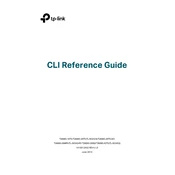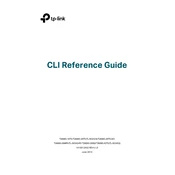-
Preface
-
Charpter 1. Using the CLI
-
Charpter 2. Line Commands
-
2.1 line
-
2.2 media-type rj45
-
Charpter 3. User Interface
-
Charpter 4. User Management Commands
-
4.1 user name (password)
-
4.2 user name (secret)
-
4.3 service password-recovery
-
4.4 show user account-list
-
4.5 show user configuration
-
Charpter 5. System Configuration Commands
-
5.1 system-time manual
-
5.2 system-time ntp
-
5.3 system-time dst predefined
-
5.4 system-time dst date
-
5.5 system-time dst recurring
-
5.6 hostname
-
5.7 location
-
5.8 contact-info
-
5.9 ip address
-
5.10 ip address-alloc
-
5.11 reset
-
5.12 reboot
-
5.13 reboot-schedule
-
5.14 copy running-config startup-config
-
5.15 copy startup-config tftp
-
5.16 copy tftp startup-config
-
5.17 copy backup-config tftp
-
5.18 copy backup-config startup-config
-
5.19 copy running-config backup-config
-
5.20 copy tftp backup-config
-
5.21 boot application
-
5.22 boot config
-
5.23 remove backup-image
-
5.24 firmware upgrade
-
5.25 boot autoinstall start
-
5.26 boot autoinstall persistent-mode
-
5.27 boot autoinstall auto-save
-
5.28 boot autoinstall auto-reboot
-
5.29 boot autoinstall retry-count
-
5.30 show boot autoinstall
-
5.31 show boot autoinstall downloaded-config
-
5.32 ping
-
5.33 tracert
-
5.34 show system-info
-
5.35 show image-info
-
5.36 show boot
-
5.37 show running-config
-
5.38 show startup-config
-
5.39 show system-time
-
5.40 show system-time dst
-
5.41 show system-time ntp
-
5.42 show cable-diagnostics interface
-
5.43 show cpu-utilization
-
5.44 show memory-utilization
-
5.45 show temperature
-
5.46 show voltage
-
Charpter 6. EEE Configuration Commands
-
6.1 eee
-
6.2 show interface eee
-
Charpter 7. SDM Template Commands
-
7.1 sdm prefer
-
7.2 show sdm prefer
-
Charpter 8. Time Range Commands
-
Charpter 9. Port Configuration Commands
-
9.1 interface gigabitEthernet
-
9.2 interface range gigabitEthernet
-
9.3 Description
-
9.4 shutdown
-
9.5 flow-control
-
9.6 duplex
-
9.7 jumbo-size
-
9.8 speed
-
9.9 clear counters
-
9.10 show interface status
-
9.11 show interface counters
-
9.12 show interface configuration
-
Charpter 10. Port Isolation Commands
-
Charpter 11. Loopback Detection Commands
-
11.1 loopback-detection (global)
-
11.2 loopback-detection interval
-
11.3 loopback-detection recovery-time
-
11.4 loopback-detection (interface)
-
11.5 loopback-detection config process-mode
-
11.6 loopback-detection recover
-
11.7 show loopback-detection global
-
11.8 show loopback-detection interface
-
Charpter 12. DDM Commands
-
12.1 ddm state enable
-
12.2 ddm shutdown
-
12.3 ddm temperature_threshold
-
12.4 ddm voltage_threshold
-
12.5 ddm bias_current_threshold
-
12.6 ddm tx_power_threshold
-
12.7 ddm rx_power_threshold
-
12.8 show ddm configuration
-
12.9 show ddm status
-
Charpter 13. Etherchannel Commands
-
13.1 channel-group
-
13.2 port-channel load-balance
-
13.3 lacp system-priority
-
13.4 lacp port-priority
-
13.5 show etherchannel
-
13.6 show etherchannel load-balance
-
13.7 show lacp
-
13.8 show lacp sys-id
-
Charpter 14. MAC Address Commands
-
14.1 mac address-table static
-
14.2 mac address-table aging-time
-
14.3 mac address-table filtering
-
14.4 mac address-table notification
-
14.5 mac address-table max-mac-count
-
14.6 mac address-table notification (interface)
-
14.7 mac address-table security (For T2600G-28TS/T2600G-28MPS/T2600G-28SQ/T2600G-52TS)
-
14.8 mac address-table vlan-security (For T2600G-18TS)
-
14.9 show mac address-table
-
14.10 clear mac address-table
-
14.11 show mac address-table aging-time
-
14.12 show mac address-table max-mac-count
-
14.13 show mac address-table interface
-
14.14 show mac address-table count
-
14.15 show mac address-table address
-
14.16 show mac address-table vlan
-
14.17 show mac address-table notification
-
14.18 show mac address-table security
-
Charpter 15. IEEE 802.1Q VLAN Commands
-
15.1 vlan
-
15.2 name
-
15.3 switchport general allowed vlan
-
15.4 switchport pvid
-
15.5 switchport check ingress
-
15.6 switchport acceptable frame
-
15.7 show vlan summary
-
15.8 show vlan brief
-
15.9 show vlan
-
15.10 show interface switchport
-
Charpter 16. MAC-based VLAN Commands
-
Charpter 17. Protocol-based VLAN Commands
-
17.1 protocol-vlan template
-
17.2 protocol-vlan vlan
-
17.3 protocol-vlan group
-
17.4 show protocol-vlan template
-
17.5 show protocol-vlan vlan
-
Charpter 18. Private VLAN Commands
-
18.1 private-vlan primary
-
18.2 private-vlan community
-
18.3 private-vlan isolated
-
18.4 private-vlan association
-
18.5 switchport private-vlan
-
18.6 switchport private-vlan host-association
-
18.7 switchport private-vlan mapping
-
18.8 show vlan private-vlan
-
18.9 show vlan private-vlan interface
-
Charpter 19. VLAN-VPN Commands
-
19.1 dot1q-tunnel
-
19.2 switchport dot1q-tunnel tpid
-
19.3 dot1q-tunnel mapping
-
19.4 switchport dot1q-tunnel mode
-
19.5 switchport dot1q-tunnel missdrop
-
19.6 switchport dot1q-tunnel use_inner_priority
-
19.7 switchport dot1q-tunnel mapping
-
19.8 show dot1q-tunnel
-
19.9 show dot1q-tunnel mapping
-
19.10 show dot1q-tunnel interface
-
Charpter 20. GVRP Commands
-
20.1 gvrp
-
20.2 gvrp (interface)
-
20.3 gvrp registration
-
20.4 gvrp timer
-
20.5 show gvrp interface
-
20.6 show gvrp global
-
Charpter 21. IGMP Snooping Commands
-
21.1 ip igmp snooping (global)
-
21.2 ip igmp snooping version
-
21.3 ip igmp snooping drop-unknown
-
21.4 ip igmp snooping header-validation
-
21.5 ip igmp snooping vlan-config
-
21.6 ip igmp snooping vlan-config (immediate-leave)
-
21.7 ip igmp snooping vlan-config (report-suppression)
-
21.8 ip igmp snooping vlan-config (router-ports-forbidden)
-
21.9 ip igmp snooping vlan-config (rport interface)
-
21.10 ip igmp snooping vlan-config (static)
-
21.11 ip igmp snooping vlan-config (querier)
-
21.12 ip igmp snooping (interface)
-
21.13 ip igmp snooping max-groups
-
21.14 ip igmp snooping immediate-leave
-
21.15 ip igmp snooping authentication
-
21.16 ip igmp snooping accounting
-
21.17 ip igmp profile
-
21.18 deny
-
21.19 permit
-
21.20 range
-
21.21 ip igmp filter
-
21.22 clear ip igmp snooping statistics
-
21.23 show ip igmp snooping
-
21.24 show ip igmp snooping interface
-
21.25 show ip igmp snooping vlan
-
21.26 show ip igmp snooping groups
-
21.27 show ip igmp profile
-
Charpter 22. MLD Snooping Commands
-
22.1 ipv6 mld snooping (global)
-
22.2 ipv6 mld snooping drop-unknown
-
22.3 ipv6 mld snooping vlan-config
-
22.4 ipv6 mld snooping vlan-config (immediate-leave)
-
22.5 ipv6 mld snooping vlan-config (report-suppression)
-
22.6 ipv6 mld snooping vlan-config (router-ports-forbidden)
-
22.7 ipv6 mld snooping vlan-config (rport interface)
-
22.8 ipv6 mld snooping vlan-config (static)
-
22.9 ipv6 mld snooping vlan-config (querier)
-
22.10 ipv6 mld snooping (interface)
-
22.11 ipv6 mld snooping max-groups
-
22.12 ipv6 mld snooping immediate-leave
-
22.13 ipv6 mld profile
-
22.14 deny
-
22.15 permit
-
22.16 range
-
22.17 ipv6 mld filter
-
22.18 clear ipv6 mld snooping statistics
-
22.19 show ipv6 mld snooping
-
22.20 show ipv6 mld snooping interface
-
22.21 show ipv6 mld snooping vlan
-
22.22 show ipv6 mld snooping groups
-
22.23 show ipv6 mld profile
-
Charpter 23. MVR Commands
-
23.1 mvr (global)
-
23.2 mvr group
-
23.3 mvr mode
-
23.4 mvr querytime
-
23.5 mvr vlan
-
23.6 mvr (interface)
-
23.7 mvr type
-
23.8 mvr immediate
-
23.9 mvr vlan (group)
-
23.10 show mvr
-
23.11 show mvr interface
-
23.12 show mvr members
-
23.13 show mvr traffic
-
Charpter 24. MSTP Commands
-
24.1 debug spanning-tree
-
24.2 spanning-tree (global)
-
24.3 spanning-tree (interface)
-
24.4 spanning-tree common-config
-
24.5 spanning-tree mode
-
24.6 spanning-tree mst configuration
-
24.7 instance
-
24.8 name
-
24.9 revision
-
24.10 spanning-tree mst instance
-
24.11 spanning-tree mst
-
24.12 spanning-tree priority
-
24.13 spanning-tree timer
-
24.14 spanning-tree hold-count
-
24.15 spanning-tree max-hops
-
24.16 spanning-tree bpdufilter
-
24.17 spanning-tree bpduflood
-
24.18 spanning-tree bpduguard
-
24.19 spanning-tree guard loop
-
24.20 spanning-tree guard root
-
24.21 spanning-tree guard tc
-
24.22 spanning-tree mcheck
-
24.23 show spanning-tree active
-
24.24 show spanning-tree bridge
-
24.25 show spanning-tree interface
-
24.26 show spanning-tree interface-security
-
24.27 show spanning-tree mst
-
Charpter 25. LLDP Commands
-
25.1 lldp
-
25.2 lldp forward_message
-
25.3 lldp hold-multiplier
-
25.4 lldp timer
-
25.5 lldp receive
-
25.6 lldp transmit
-
25.7 lldp snmp-trap
-
25.8 lldp tlv-select
-
25.9 lldp management-address
-
25.10 lldp med-fast-count
-
25.11 lldp med-status
-
25.12 lldp med-tlv-select
-
25.13 lldp med-location
-
25.14 show lldp
-
25.15 show lldp interface
-
25.16 show lldp local-information interface
-
25.17 show lldp neighbor-information interface
-
25.18 show lldp traffic interface
-
Charpter 26. L2PT Commands
-
26.1 l2protocol-tunnel
-
26.2 l2protocol-tunnel type
-
26.3 show l2protocol-tunnel global
-
26.4 show l2protocol-tunnel interface
-
Charpter 27. PPPoE ID-Insertion Commands
-
27.1 pppoe id-insertion (global)
-
27.2 pppoe circuit-id (interface)
-
27.3 pppoe circuit-id type
-
27.4 pppoe remote-id
-
27.5 show pppoe id-insertion global
-
27.6 show pppoe id-insertion interface
-
Charpter 28. Static Routes Commands
-
28.1 ip routing
-
28.2 interface vlan
-
28.3 interface loopback
-
28.4 switchport
-
28.5 interface range port-channel
-
28.6 Description
-
28.7 shutdown
-
28.8 interface port-channel
-
28.9 ip route
-
28.10 ipv6 routing
-
28.11 ipv6 route
-
28.12 show interface vlan
-
28.13 show ip interface
-
28.14 show ip interface brief
-
28.15 show ip route
-
28.16 show ip route specify
-
28.17 show ip route summary
-
28.18 show ipv6 interface
-
28.19 show ipv6 route
-
28.20 show ipv6 route summary
-
Charpter 29. IPv6 Address Configuration Commands
-
Charpter 30. ARP Commands
-
30.1 arp
-
30.2 clear arp-cache
-
30.3 arp dynamicrenew
-
30.4 arp timeout
-
30.5 gratuitous-arp intf-status-up enable
-
30.6 gratuitous-arp dup-ip-detected enable
-
30.7 gratuitous-arp learning enable
-
30.8 gratuitous-arp send-interval
-
30.9 ip proxy-arp
-
30.10 ip local-proxy-arp
-
30.11 show arp
-
30.12 show ip arp (interface)
-
30.13 show ip arp summary
-
30.14 show gratuitous-arp
-
30.15 show ip proxy-arp
-
Charpter 31. DHCP Server Commands
-
31.1 service dhcp server
-
31.2 ip dhcp server extend-option capwap-ac-ip
-
31.3 ip dhcp server extend-option vendor-class-id
-
31.4 ip dhcp server exclude-address
-
31.5 ip dhcp server pool
-
31.6 ip dhcp server ping timeout
-
31.7 ip dhcp server ping packets
-
31.8 network
-
31.9 lease
-
31.10 address hardware-address
-
31.11 address client-identifier
-
31.12 default-gateway
-
31.13 dns-server
-
31.14 netbios-name-server
-
31.15 netbios-node-type
-
31.16 next-server
-
31.17 domain-name
-
31.18 bootfile
-
31.19 show ip dhcp server status
-
31.20 show ip dhcp server statistics
-
31.21 show ip dhcp server extend-option
-
31.22 show ip dhcp server pool
-
31.23 show ip dhcp server excluded-address
-
31.24 show ip dhcp server manual-binding
-
31.25 show ip dhcp server binding
-
31.26 clear ip dhcp server statistics
-
31.27 clear ip dhcp server binding
-
Charpter 32. DHCP Relay Commands
-
32.1 service dhcp relay
-
32.2 ip dhcp relay hops
-
32.3 ip dhcp relay time
-
32.4 ip helper-address
-
32.5 ip dhcp relay information
-
32.6 ip dhcp relay information strategy
-
32.7 ip dhcp relay information format
-
32.8 ip dhcp relay information circuit-id
-
32.9 ip dhcp relay information remote-id
-
32.10 ip dhcp relay default-interface
-
32.11 ip dhcp relay vlan
-
32.12 show ip dhcp relay
-
Charpter 33. DHCP L2 Relay Commands
-
33.1 ip dhcp l2relay
-
33.2 ip dhcp l2relay vlan
-
33.3 ip dhcp l2relay information
-
33.4 ip dhcp l2relay information strategy
-
33.5 ip dhcp l2relay information format
-
33.6 ip dhcp l2relay information circuit-id
-
33.7 ip dhcp l2relay information remote-id
-
33.8 show ip dhcp l2relay
-
33.9 show ip dhcp l2relay interface
-
Charpter 34. QoS Commands
-
34.1 qos trust mode
-
34.2 qos port-priority
-
34.3 qos cos-map
-
34.4 qos dot1p-remap
-
34.5 qos dscp-map
-
34.6 qos dscp-remap
-
34.7 qos queue bandwidth (For T2600G-28TS/T2600G-28MPS/T2600G-28SQ/T2600G-52TS)
-
34.8 qos queue mode
-
34.9 show qos cos-map
-
34.10 show qos dot1p-remap interface (For T2600G-28TS/T2600G-28MPS/T2600G-28SQ/T2600G-52TS)
-
34.11 show qos dot1p-remap (For T2600G-18TS)
-
34.12 show qos dscp-map interface (For T2600G-28TS/T2600G-28MPS/T2600G-28SQ/T2600G-52TS)
-
34.13 show qos dscp-map (For T2600G-18TS)
-
34.14 show qos dscp-remap interface (For T2600G-28TS/T2600G-28MPS/T2600G-28SQ/T2600G-52TS)
-
34.15 show qos dscp-remap (For T2600G-18TS)
-
34.16 show qos port-priority interface
-
34.17 show qos trust interface
-
34.18 show qos queue interface
-
Charpter 35. Bandwidth Control Commands
-
35.1 storm-control rate-mode
-
35.2 storm-control
-
35.3 storm-control exceed
-
35.4 storm-control recover
-
35.5 bandwidth
-
35.6 show storm-control
-
35.7 show bandwidth
-
Charpter 36. Voice VLAN Commands
-
36.1 voice vlan
-
36.2 voice vlan (interface)
-
36.3 voice vlan priority
-
36.4 voice vlan oui
-
36.5 show voice vlan
-
36.6 show voice vlan oui-table
-
36.7 show voice vlan interface
-
Charpter 37. Auto VoIP Commands
-
37.1 auto-voip
-
37.2 auto-voip (interface)
-
37.3 auto-voip dot1p
-
37.4 auto-voip untagged
-
37.5 auto-voip none
-
37.6 no auto-voip (interface)
-
37.7 auto-voip dscp
-
37.8 auto-voip data priority
-
37.9 show auto-voip
-
Charpter 38. Access Control Commands
-
38.1 user access-control ip-based enable
-
38.2 user access-control ip-based
-
38.3 user access-control mac-based enable
-
38.4 user access-control mac-based
-
38.5 user access-control port-based enable
-
38.6 user access-control port-based
-
Charpter 39. HTTP and HTTPS Commands
-
39.1 ip http server
-
39.2 ip http max-users
-
39.3 ip http session timeout
-
39.4 ip http secure-server
-
39.5 ip http secure-protocol
-
39.6 ip http secure-ciphersuite
-
39.7 ip http secure-max-users
-
39.8 ip http secure-session timeout
-
39.9 ip http secure-server download certificate
-
39.10 ip http secure-server download key
-
39.11 show ip http configuration
-
39.12 show ip http secure-server
-
Charpter 40. SSH Commands
-
40.1 ip ssh server
-
40.2 ip ssh port
-
40.3 ip ssh version
-
40.4 ip ssh algorithm
-
40.5 ip ssh timeout
-
40.6 ip ssh max-client
-
40.7 ip ssh download
-
40.8 remove public-key
-
40.9 show ip ssh
-
Charpter 41. Telnet Commands
-
41.1 telnet enable
-
41.2 telnet port
-
41.3 show telnet-status
-
Charpter 42. Serial Port Commands
-
Charpter 43. AAA Commands
-
43.1 tacacas-server host
-
43.2 show tacacs-server
-
43.3 radius-server host
-
43.4 show radius-server
-
43.5 aaa group
-
43.6 server
-
43.7 show aaa group
-
43.8 aaa authentication login
-
43.9 aaa authentication enable
-
43.10 aaa authentication dot1x default
-
43.11 aaa accounting dot1x default
-
43.12 show aaa authentication
-
43.13 show aaa accounting
-
43.14 line telnet
-
43.15 login authentication (telnet)
-
43.16 line ssh
-
43.17 login authentication (ssh)
-
43.18 line console
-
43.19 login authentication (console)
-
43.20 enable authentication (telnet)
-
43.21 enable authentication (ssh)
-
43.22 enable authentication (console)
-
43.23 ip http login authentication
-
43.24 ip http enable authentication
-
43.25 show aaa global
-
43.26 enable admin password
-
43.27 enable admin secret
-
43.28 enable-admin
-
Charpter 44. IEEE 802.1x Commands
-
44.1 dot1x system-auth-control
-
44.2 dot1x handshake
-
44.3 dot1x auth-protocol
-
44.4 dot1x vlan-assignment
-
44.5 dot1x accounting
-
44.6 dot1x mab
-
44.7 dot1x guest-vlan
-
44.8 dot1x timeout quiet-period
-
44.9 dot1x timeout supp-timeout
-
44.10 dot1x max- req
-
44.11 dot1x
-
44.12 dot1x port-control
-
44.13 dot1x port-method
-
44.14 dot1x auth-init
-
44.15 dot1x auth-reauth
-
44.16 show dot1x global
-
44.17 show dot1x interface
-
44.18 show dot1x auth-state
-
Charpter 45. Port Security Commands
-
Charpter 46. Port Mirroring Commands
-
46.1 monitor session destination interface
-
46.2 monitor session source
-
46.3 show monitor session
-
Charpter 47. ACL Commands
-
47.1 access-list create
-
47.2 access-list packet-content profile
-
47.3 access-list resequence
-
47.4 access-list mac
-
47.5 access-list ip
-
47.6 access-list combined
-
47.7 access-list ipv6
-
47.8 access-list packet-content config
-
47.9 access-list action
-
47.10 redirect interface
-
47.11 s-condition
-
47.12 s-mirror
-
47.13 qos-remark
-
47.14 access bind
-
47.15 show access-list
-
47.16 show access-list bind
-
47.17 show access-list status
-
47.18 show access-list counter
-
47.19 clear access-list
-
Charpter 48. IPv4 IMPB Commands
-
48.1 ip source binding
-
48.2 ip dhcp snooping
-
48.3 ip dhcp snooping vlan
-
48.4 ip dhcp snooping max-entries
-
48.5 show ip source binding
-
48.6 show ip dhcp snooping
-
48.7 show ip dhcp snooping interface
-
Charpter 49. IPv6 IMPB Commands
-
49.1 Ipv6 source binding
-
49.2 ipv6 dhcp snooping
-
49.3 ipv6 dhcp snooping vlan
-
49.4 ipv6 dhcp snooping max-entries
-
49.5 show ipv6 source binding
-
49.6 show ipv6 dhcp snooping
-
49.7 show ipv6 dhcp snooping interface
-
Charpter 50. IP Verify Source Commands
-
50.1 ip verify source
-
50.2 ip verify source logging
-
50.3 show ip verify source
-
50.4 show ip verify source interface
-
Charpter 51. IPv6 Verify Source Commands
-
Charpter 52. DHCPv4 Filter Commands
-
52.1 ip dhcp filter
-
52.2 ip dhcp filter (interface)
-
52.3 ip dhcp filter mac-verify
-
52.4 ip dhcp filter limit rate
-
52.5 ip dhcp filter decline rate
-
52.6 ip dhcp filter server permit-entry
-
52.7 show ip dhcp filter
-
52.8 show ip dhcp filter interface
-
52.9 show ip dhcp filter server permit-entry
-
Charpter 53. DHCPv6 Filter Commands
-
53.1 ipv6 dhcp filter
-
53.2 ipv6 dhcp filter (interface)
-
53.3 ipv6 dhcp filter limit rate
-
53.4 ipv6 dhcp filter decline rate
-
53.5 ipv6 dhcp filter server permit-entry
-
53.6 show ipv6 dhcp filter
-
53.7 show ipv6 dhcp filter interface
-
53.8 show ip dhcp filter server permit-entry
-
Charpter 54. DoS Defend Commands
-
54.1 ip dos-prevent
-
54.2 ip dos-prevent type
-
54.3 show ip dos-prevent
-
Charpter 55. sFlow Commands
-
Charpter 56. Ethernet OAM Commands
-
56.1 ethernet-oam
-
56.2 ethernet-oam mode
-
56.3 ethernet-oam link-monitor symbol-period
-
56.4 ethernet-oam link-monitor frame
-
56.5 ethernet-oam link-monitor frame-period
-
56.6 ethernet-oam link-monitor frame-seconds
-
56.7 ethernet-oam remote-failure
-
56.8 ethernet-oam remote-loopback received-remote- loopback
-
56.9 ethernet-oam remote-loopback
-
56.10 clear ethernet-oam statistics
-
56.11 clear ethernet-oam event-log
-
56.12 show ethernet-oam configuration
-
56.13 show ethernet-oam event-log
-
56.14 show ethernet-oam statistics
-
56.15 show ethernet-oam status
-
Charpter 57. DLDP Commands
-
Charpter 58. SNMP Commands
-
58.1 snmp-server
-
58.2 snmp-server view
-
58.3 snmp-server group
-
58.4 snmp-server user
-
58.5 snmp-server community
-
58.6 snmp-server host
-
58.7 snmp-server engineID
-
58.8 snmp-server traps snmp
-
58.9 snmp-server traps
-
58.10 snmp-server traps ddm
-
58.11 snmp-server traps vlan
-
58.12 snmp-server traps security
-
58.13 snmp-server traps acl
-
58.14 snmp-server traps ip
-
58.15 snmp-server traps power
-
58.16 snmp-server traps link-status
-
58.17 rmon history
-
58.18 rmon event
-
58.19 rmon alarm
-
58.20 rmon statistics
-
58.21 show snmp-server
-
58.22 show snmp-server view
-
58.23 show snmp-server group
-
58.24 show snmp-server user
-
58.25 show snmp-server community
-
58.26 show snmp-server host
-
58.27 show snmp-server engineID
-
58.28 show rmon history
-
58.29 show rmon event
-
58.30 show rmon alarm
-
58.31 show rmon statistics
-
Charpter 59. PoE Commands
-
59.1 power inline consumption (global)
-
59.2 power profile
-
59.3 power inline consumption (interface)
-
59.4 power inline priority
-
59.5 power inline supply
-
59.6 power inline profile
-
59.7 power inline time-range
-
59.8 show power inline
-
59.9 show power inline configuration interface
-
59.10 show power inline information interface
-
59.11 show power profile
-
Charpter 60. ARP Inspection Commands
-
60.1 ip arp inspection
-
60.2 ip arp inspection validate
-
60.3 ip arp inspection vlan
-
60.4 ip arp inspection trust
-
60.5 ip arp inspection limit-rate
-
60.6 ip arp inspection burst-interval
-
60.7 ip arp inspection recover
-
60.8 show ip arp inspection
-
60.9 show ip arp inspection interface
-
60.10 show ip arp inspection statistics
-
60.11 clear ip arp inspection statistics
-
Charpter 61. ND Detection Commands
-
61.1 ipv6 nd detection
-
61.2 ipv6 nd detection vlan
-
61.3 ipv6 nd detection trust
-
61.4 show ipv6 nd detection
-
61.5 show ipv6 nd detection interface
-
Charpter 62. System Log Commands
-
62.1 logging buffer
-
62.2 logging buffer level
-
62.3 logging file flash
-
62.4 logging file flash frequency
-
62.5 logging file flash level
-
62.6 logging host index
-
62.7 logging console
-
62.8 logging console level
-
62.9 logging monitor
-
62.10 logging monitor level
-
62.11 clear logging
-
62.12 show logging local-config
-
62.13 show logging loghost
-
62.14 show logging buffer
-
62.15 show logging flash