Vivotek AJ-002 Quick Installation Guide
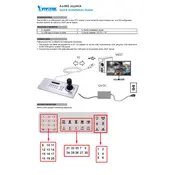
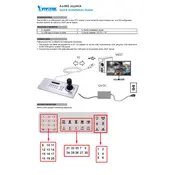
To connect the Vivotek AJ-002 Joystick to your security camera system, use the USB cable provided to connect the joystick to your computer or NVR. Ensure that the system recognizes the device and install any necessary drivers or software updates.
First, check the USB connection to ensure it's secure. Then, verify that the joystick is recognized by your system in the device manager. If it’s not listed, reinstall the drivers. If the problem persists, try connecting the joystick to a different USB port or another computer to rule out port issues.
To calibrate the joystick, access the device settings through your system's control panel. Select the joystick from the list of devices and follow the on-screen instructions to perform a calibration, which typically involves centering the joystick and testing its range of motion.
Yes, you can configure custom shortcuts by accessing the joystick settings through its software interface. Assign specific functions to the buttons based on your operational needs, ensuring the commands align with your camera system’s capabilities.
Regular maintenance includes cleaning the joystick with a soft, dry cloth to remove dust and debris. Avoid using harsh chemicals that can damage the surface. Periodically check for software updates to ensure the device functions optimally.
The Vivotek AJ-002 Joystick is primarily designed for Windows systems. However, it may work with macOS if compatible drivers are available, though functionality might be limited. Check the product manual or Vivotek’s website for specific compatibility details.
To update the firmware, visit the Vivotek support website to download the latest firmware version. Connect the joystick to your computer, open the firmware update tool included with the download, and follow the instructions provided to complete the update.
Joystick drift or centering issues are often caused by calibration errors or sensor malfunctions. Recalibrate the joystick through the device settings. If the issue persists, it may require hardware inspection or repair by a professional.
To reset the joystick to factory settings, access the device settings through its software interface and look for a reset option. Follow the on-screen instructions to perform the reset, which will restore default configurations and remove custom settings.
Compatibility with third-party security software depends on the specific software’s support for external joystick devices. Consult the software documentation for compatibility information or test the joystick with a trial version of the software to verify functionality.