Vivotek ANPR Software V3.1 User Manual
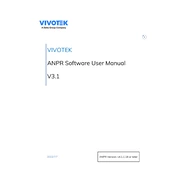
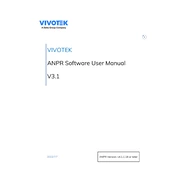
To set up the Vivotek ANPR Software V3.1, install the software on a compatible system, connect the camera to the network, and follow the on-screen setup wizard to configure camera settings, including IP address and region-specific parameters.
Ensure the camera is connected to a stable network with sufficient bandwidth. Use a static IP address for consistent access. Enable QoS settings on the network to prioritize camera data.
Verify the network cables and connections, ensure the camera is powered on, check IP configurations, and ensure network switches/routers are functioning correctly. Use the software's diagnostic tools to identify network problems.
Ensure the camera angle and focus are correctly adjusted. Check the lighting conditions and adjust as necessary. Update the ANPR software and camera firmware to the latest versions.
Regularly clean the camera lens and housing to prevent dust and debris accumulation. Ensure the camera firmware is up-to-date, and periodically check network connections and power supply.
Yes, the Vivotek ANPR Software V3.1 supports integration with various third-party systems using APIs and SDKs. Refer to the integration guide for detailed instructions.
Optimal lighting is crucial. Ensure there is enough ambient light or use IR illuminators for nighttime conditions. Avoid direct sunlight or glare on the license plates.
Use the Vivotek ANPR Software's built-in backup feature to save current settings. For restoration, navigate to the settings menu and select the restore option, then upload the backup file.
Check for software updates and install them. Review system requirements to ensure compatibility. Monitor system resources and close unnecessary applications to free up memory.
Ensure the camera is positioned at the optimal angle. Regularly update the ANPR software and camera firmware. Adjust the frame rate and resolution settings to balance performance and clarity.