Sony PlayStation Portable PSP PSP-3004 Quick Reference
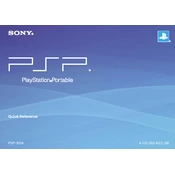
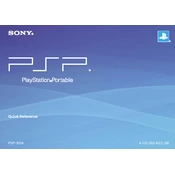
To update the firmware on your PSP-3004, go to 'Settings', select 'System Update', and then choose 'Update via Internet'. Ensure you have a stable Wi-Fi connection. Alternatively, you can update via a PC by downloading the update file from the official PlayStation website and transferring it to your PSP using a USB cable.
If your PSP-3004 won't turn on, first check if the battery is charged. Connect the console to the charger and see if the charging light turns on. If not, try a different charger or battery. If the issue persists, there may be a hardware problem, and you should contact Sony support.
To reset your PSP-3004 to factory settings, go to 'Settings', select 'System Settings', and then choose 'Restore Default Settings'. This will reset the system settings, but not delete any content on the memory stick.
If your PSP-3004 freezes during gameplay, it could be due to corrupted game data or a firmware issue. Try updating the firmware, and if the problem continues, delete and reinstall the game data. Ensure your memory stick is not corrupted as well.
To connect your PSP-3004 to Wi-Fi, go to 'Settings', select 'Network Settings', and then choose 'Infrastructure Mode'. Select 'New Connection', follow the prompts to scan for a network, and enter the Wi-Fi password when prompted.
Yes, you can play UMD movies on your PSP-3004. Simply insert the UMD movie disc into the UMD drive and navigate to the Video section of the home menu to start playback.
If your PSP-3004's screen is scratched, you can try using a screen protector to prevent further damage. For deep scratches, consider a professional screen replacement. Avoid using abrasive materials on the screen.
To transfer music from your PC to your PSP-3004, connect the PSP to the PC using a USB cable. On the PSP, go to 'Settings' and select 'USB Connection'. On your PC, open the PSP's drive, navigate to the 'MUSIC' folder, and copy your music files into this folder.
If your PSP-3004 isn't reading UMD discs, the issue could be with the disc or the UMD drive. Ensure the disc is clean and free from scratches. If the problem persists, it might be a hardware issue with the UMD drive, requiring professional repair.
To extend the battery life of your PSP-3004, reduce the screen brightness, turn off Wi-Fi when not in use, and close any running applications when not needed. Additionally, fully charge the battery before use and avoid letting it completely drain.