Sony PlayStation Classic SCPH-1000R Instruction Manual
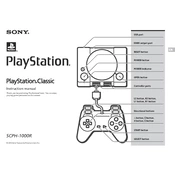
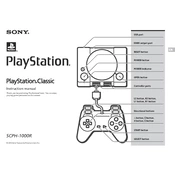
To set up your PlayStation Classic, connect the HDMI cable to your TV and the micro-USB power cable to a USB power source. Use the included USB controller to navigate the menu. Turn on the console by pressing the power button.
Ensure the power cable is connected to a power source and the console. Check the power button functionality. If it still doesn’t turn on, try using a different USB power adapter.
To reset the PlayStation Classic, press the reset button on the console. This will restart the system, but keep in mind that it does not erase saved data.
Ensure the controller is properly connected to the USB port. Try using a different USB port or controller if available. Restart the console if the issue persists.
Officially, the PlayStation Classic does not support adding more games. However, some users have used unofficial methods to add games. Proceed with caution as this can void your warranty.
The PlayStation Classic automatically saves game progress through save points in the games. You can also use the system menu to create save states at any point.
Check that the HDMI cable is securely connected to both the console and the TV. Try using a different HDMI port on the TV or a different cable. Ensure the TV is set to the correct input source.
The PlayStation Classic is designed for wired controllers. However, third-party adapters may allow the use of wireless controllers. Compatibility is not guaranteed and can vary by adapter.
Use the directional pad on the controller to navigate through the game list. Press the X button to select a game, and use the circle button to go back to the previous menu.
Press the reset button on the console to restart the game. If the problem persists, check for any known issues with the specific game or try playing another game to see if the problem is isolated.