Sony PlayStation 3 PS3 CECH-4302A Safety and Support
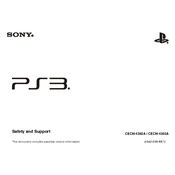
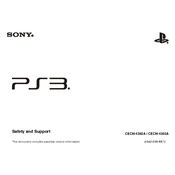
To reset the video output settings, turn off the PS3, then press and hold the power button until you hear a second beep. This will reset the video settings to default.
First, try cleaning the disc. If the issue persists, clean the console's lens using a lens cleaning disc. If it still doesn't work, the Blu-ray drive might need professional servicing.
Ensure your router's firmware is up to date, reduce interference by placing the console closer to the router, and use a wired connection for a more stable network experience.
Connect your PS3 to the internet, go to Settings > System Update, and select 'Update via Internet'. Follow the on-screen instructions to complete the update.
Ensure the console is in a well-ventilated area, clean the vents regularly, and consider using an external cooling fan to help dissipate heat.
Use an external USB storage device. Go to Settings > System Settings > Backup Utility, and follow the prompts to back up your data.
Try resetting the controller by pressing the small reset button on the back with a pin. Then, reconnect it using a USB cable to sync it with the console.
Go to Settings > System Settings > Restore PS3 System. Be aware that this will erase all data on the console. Ensure you back up important data first.
Errors such as the Yellow Light of Death (YLOD) usually indicate hardware failure and require professional repair. Error codes like 8002F147 often relate to update issues and can be resolved by retrying the update process.
Yes, you can upgrade the hard drive. Make sure the replacement drive is a 2.5-inch SATA HDD or SSD. Follow the instructions in the user manual for removing and replacing the hard drive.