Sony GBL-T3 Setting Guide
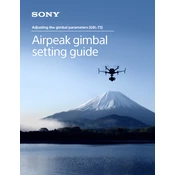
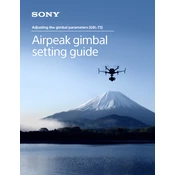
To connect the Sony GBL-T3 to a Bluetooth device, turn on the speaker and enable Bluetooth pairing mode by pressing the Bluetooth button until you see a flashing light. Then, on your device, enable Bluetooth and select 'Sony GBL-T3' from the list of available devices.
If the GBL-T3 won't turn on, ensure that it's charged by connecting it to a power source using the original charging cable. If it still doesn't turn on, try performing a reset by holding the power button for 10 seconds.
To reset the Sony GBL-T3 to factory settings, press and hold the power button and the volume down button simultaneously for about 7 seconds until the device powers off. Release the buttons and then turn the device back on.
The Sony GBL-T3 offers up to 12 hours of continuous playback on a full charge, depending on the volume level and audio content.
To update the firmware on the Sony GBL-T3, download the latest firmware from Sony’s official website onto a USB drive. Connect the USB drive to the speaker and follow the on-screen instructions to complete the update.
Yes, you can use the Sony GBL-T3 while it's charging. Simply connect the speaker to a power source using the provided charging cable and continue to use it as you normally would.
If the Bluetooth connection is unstable, ensure that the speaker and the device are within the Bluetooth range and there are no large obstacles between them. Additionally, try restarting both devices and re-establishing the connection.
To improve sound quality, ensure the speaker is placed on a stable surface and not obstructed by objects. Additionally, check the audio settings on your device to ensure they are optimized for the best sound output.
The Sony GBL-T3 is rated IPX5, which means it is resistant to water splashes from any direction but should not be submerged in water.
To clean the Sony GBL-T3, use a soft, dry cloth to wipe the exterior. Avoid using any harsh chemicals or abrasive materials. Regularly check for dust in the speaker grille and clean as necessary to maintain sound quality.