Parrot Bebop 2 FPV Quick Start Guide
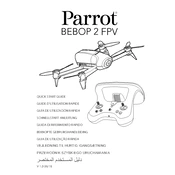
Pages
259
Year
2020
Language(s)
 du
du
 ar
ar
 ab
ab
 de
de
 en
en
 fr
fr
 it
it
 dk
dk
 pl
pl
 pt
pt
Share
of 259
of 259