Parrot Anafi USA User Guide
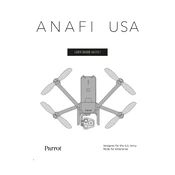
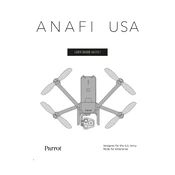
To calibrate the compass, power on the drone, connect it to the FreeFlight 6 app, and follow the on-screen instructions. You will need to rotate the drone in specific orientations until the calibration process is complete.
The Parrot Anafi USA offers a flight time of up to 32 minutes under optimal conditions. Flight time can vary depending on environmental factors such as wind and temperature.
To update the firmware, ensure your drone and controller are fully charged and connected to the FreeFlight 6 app. The app will automatically detect available updates and prompt you to download and install them.
Check that both the drone and controller are powered on and have sufficient battery. Ensure that Wi-Fi or Bluetooth is enabled on your device. Try restarting both the drone and the controller. If the issue persists, attempt to re-pair them through the FreeFlight 6 app.
If the GPS signal is weak, ensure that you are in an open area away from tall buildings or trees. Wait a few minutes for the drone to re-establish a strong GPS connection. If the signal is lost during flight, bring the drone back manually if possible.
To improve video feed quality, ensure that there are no obstructions between the drone and the controller. Keep the drone within the recommended range and avoid areas with high Wi-Fi interference. Adjust the video resolution settings in the FreeFlight 6 app if necessary.
Store batteries in a cool, dry place and avoid direct sunlight. For long-term storage, keep the charge level at approximately 50%. Regularly check the batteries for any signs of damage or swelling.
To perform a factory reset, connect the drone to the FreeFlight 6 app, go to the settings menu, and select 'Reset'. Confirm the action when prompted. This will restore the drone to its original factory settings.
Regularly inspect the drone for any physical damage, clean the camera and sensors with a soft cloth, and ensure propellers are free from cracks or chips. Perform firmware updates as needed to maintain optimal performance.
Ensure your mobile device meets the app's requirements and close any unnecessary applications running in the background. Check for Wi-Fi interference and try reducing the video resolution in the app settings to improve performance.