Parrot Bebop User Guide
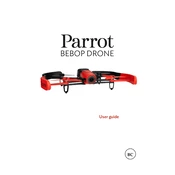
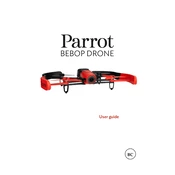
To calibrate the Parrot Bebop Drone, open the FreeFlight Pro app, connect to the drone, and select 'Settings'. Choose 'Calibration' and follow the on-screen instructions to complete the calibration process.
Ensure that the drone and controller are fully charged. Restart both devices and verify that Wi-Fi is enabled on your device. Re-pair the devices through the FreeFlight Pro app if needed.
Download the latest firmware from the Parrot website. Connect your drone to your computer via USB, transfer the firmware file to the drone's root directory, and restart the drone to initiate the update.
Press and hold the power button for 10 seconds until the drone's lights flash. This will reset the drone to its factory settings.
Always use the official charger, avoid overcharging, and store the battery in a cool, dry place. Keep the battery partially charged if you plan to store it for an extended period.
Remove the damaged propeller by holding the motor and unscrewing the propeller. Align the new propeller with the motor shaft and secure it by tightening the screw. Ensure it is properly fastened before flight.
Check for any obstructions or damage to the camera lens. Restart the drone and ensure the firmware is up to date. If the issue persists, consider contacting Parrot support for further assistance.
Fly in open areas away from tall buildings and dense trees. Wait for a strong GPS signal before taking off, and ensure the drone's GPS module is functioning correctly.
Perform a calibration of the drone's sensors and check for any magnetic interference in the area. Ensure the propellers are undamaged and correctly attached.
Use a dedicated drone carrying case to protect from impacts. Remove the propellers and disconnect the battery before transport. Keep the drone away from extreme temperatures.