Parrot Maclane Blaze Swat Airborne Night Minidrone User Guide
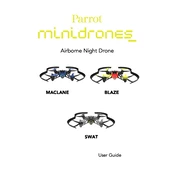
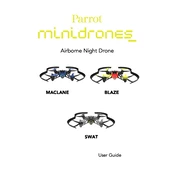
To pair your drone with the controller, turn on the drone and the controller. Wait for the lights to stabilize on both devices, indicating a successful connection. If not connected automatically, use the FreeFlight Mini app to manually pair them.
Ensure that the propellers are installed correctly and are not obstructed. Check the battery level and ensure it is fully charged. Also, verify that the drone is on a flat surface before takeoff.
To calibrate the sensors, place the drone on a flat surface and open the FreeFlight Mini app. Go to settings and select the calibration option. Follow the on-screen instructions to complete the calibration process.
The maximum flight time for this drone is approximately 9 minutes on a full charge. Flight time may vary based on usage and environmental conditions.
Connect your drone to the FreeFlight Mini app. If a firmware update is available, you will be prompted to download and install it. Make sure your drone is fully charged before starting the update.
If the drone loses connection, it will automatically hover in place. Move closer to the drone to re-establish the connection. If it doesn't reconnect, use the app to land it manually.
To replace a damaged propeller, gently pull off the damaged propeller from the motor shaft. Align the new propeller with the shaft and press it down firmly until it clicks into place. Ensure it is securely attached before flying.
Yes, the Parrot Maclane Blaze Swat Airborne Night Drone is equipped with LED lights for night flying. However, it is recommended to fly in open areas with minimal obstacles for safety.
The effective control range of the drone is approximately 20 meters. Ensure you keep the drone within this range to maintain control and avoid disconnection.
Regularly check and clean the propellers and motors to remove any debris. Store the drone in a cool, dry place and avoid overcharging the battery. Perform regular firmware updates and calibrations as needed.