Realme S User's Manual
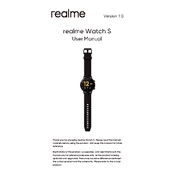
Pages
128
Year
0
Language(s)
 cs
cs
 de
de
 en
en
 fr
fr
 it
it
 sp
sp
 nl
nl
 pl
pl
Share
of 128
of 128