Realme RMA155 User's Manual
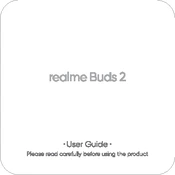
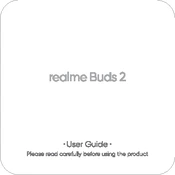
To reset your Realme RMA155 earbuds, place them back in the charging case and press and hold the button on the case for about 10 seconds until the LED indicator flashes. This will reset the earbuds to factory settings.
Ensure that the charging case is properly connected to a power source. Check the charging cable and port for any debris. If the issue persists, try using a different charging cable or adapter.
To improve Bluetooth connection stability, keep your device within range, avoid obstructions between the earbuds and the connected device, and ensure no other electronic devices are causing interference.
To update the firmware, ensure your earbuds are connected to the Realme Link app on your smartphone. Follow the app instructions to check for and install any available updates.
Use a soft, dry cloth to clean the exterior. For the ear tips, remove them and rinse with water. Ensure they are completely dry before reattaching. Avoid using harsh chemicals or submerging the earbuds in water.
Ensure the earbuds are properly seated in your ears. Check for debris in the speaker mesh and clean if necessary. Also, verify the audio settings on your device for any adjustments that may improve sound quality.
Turn on Bluetooth on the new device. Place the earbuds in pairing mode by opening the charging case. Select "Realme RMA155" from the list of available Bluetooth devices to complete pairing.
Yes, you can use either the left or right earbud independently. Simply remove the desired earbud from the charging case and connect it to your device.
Ensure that your device's Bluetooth is updated to the latest version. Close any unnecessary background apps that might be using Bluetooth, and try restarting your device and earbuds.
To extend the battery life, keep the volume at a moderate level, turn off the earbuds when not in use, and ensure they are fully charged before extended use. Avoid exposing them to extreme temperatures.