Realme Buds Air User's Manual
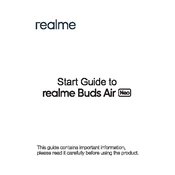
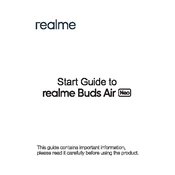
To pair your Realme Buds Air with a smartphone, open the charging case, press the pairing button for 3 seconds until the LED flashes, then select 'Realme Buds Air' in your phone's Bluetooth settings.
Ensure that Bluetooth is enabled on your device, the Buds are in pairing mode, and that they are within range. If issues persist, reset the Buds by pressing the pairing button for 10 seconds until the LED flashes red and green.
To reset your Realme Buds Air, place the earbuds in the charging case, press and hold the pairing button for 10 seconds until the LED indicator flashes red and green.
To update the firmware, download the Realme Link app, connect your Buds, and check for updates in the device settings. Follow the on-screen instructions to update.
The Realme Buds Air offers up to 3 hours of playback on a single charge, with an additional 14 hours using the charging case. Battery status can be checked in the notification panel of the connected device or the Realme Link app.
Ensure a secure fit in your ears, keep the earbuds and ear tips clean, and use the Realme Link app to adjust settings for optimal sound quality.
If one earbud is not working, try placing both earbuds back in the case and then taking them out again. If the problem persists, reset the earbuds or check if there is any blockage in the earbud.
Use a dry, soft cloth to clean the earbuds and charging case. Avoid using liquids or sharp objects that might damage the components.
Yes, you can pair your Realme Buds Air with multiple devices, but they can only connect to one device at a time. To switch devices, disconnect from the current device and pair with the new one.
The Realme Buds Air have an IPX4 rating, meaning they are resistant to splashes of water from any direction but are not fully waterproof. Avoid submerging them in water.