Realme Buds User's Manual
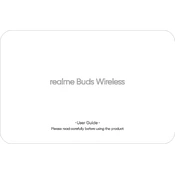
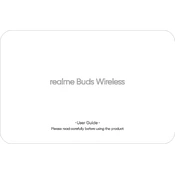
To pair your Realme Buds with a smartphone, turn on Bluetooth on your phone, open the charging case of the buds, and ensure the buds are in pairing mode. Select 'Realme Buds' from the list of available devices on your phone to connect.
If your Realme Buds are not charging, ensure the charging case is plugged in and the charging cable is functional. Check if the buds are positioned correctly in the case and that the charging ports are clean.
To reset your Realme Buds, place them in the charging case and press the reset button on the case for about 10 seconds until the LED indicator flashes, indicating a successful reset.
Poor sound quality can be due to a low battery or Bluetooth interference. Ensure the buds are fully charged and try disconnecting and reconnecting the Bluetooth connection.
To update the firmware, download the Realme Link app on your smartphone, connect your Realme Buds to the app, and follow the on-screen instructions to check for and install any available updates.
Yes, you can use either the left or right earbud independently. Simply take out the desired earbud from the charging case, and it will automatically connect to your device.
Frequent disconnections can be caused by Bluetooth interference or low battery. Ensure your device is within range, the buds are fully charged, and try forgetting the device in Bluetooth settings and re-pairing.
To clean your Realme Buds, use a soft, dry cloth to wipe the exterior. For the ear tips, remove them and clean with a lightly dampened cloth. Ensure everything is completely dry before reassembling. Avoid using any harsh chemicals.
To improve battery life, avoid exposing the buds to extreme temperatures, keep them in the charging case when not in use, and ensure they are fully charged before long periods of use.
Yes, Realme Buds can be used for hands-free calling. Simply tap the earbud to answer or end calls, and use the microphone on the buds for communication.