Olympus CIX100 Setup Guide
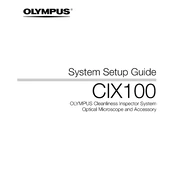
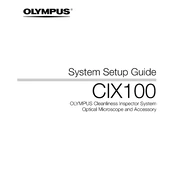
To set up the Olympus CIX100, first unpack all components and assemble the microscope according to the user manual. Connect the device to a power source, then turn it on by pressing the power button. Install necessary software on your computer and connect it to the microscope via USB. Follow on-screen instructions to complete the setup process.
Ensure the power cable is securely connected to both the microscope and the power outlet. Check the power outlet by testing another device. If the microscope still does not turn on, inspect the power cable for any damage. If all else fails, contact Olympus customer support for further assistance.
Use a soft, lint-free cloth and a small amount of lens cleaning solution to gently wipe the lenses. Avoid using excessive pressure. If required, use a blower brush to remove any loose particles before cleaning. Always ensure the microscope is turned off and unplugged while cleaning.
First, install the calibration slide onto the stage. Open the software on your computer and navigate to the calibration settings. Follow the instructions provided in the software to adjust focus and alignment accordingly. Complete the calibration procedure as guided by the software prompts.
Check the cleanliness of the lenses and ensure they are free from dust and smudges. Verify that the sample is properly placed and the focus is correctly adjusted. Check the lighting settings and adjust if necessary. If problems persist, consult the user manual or contact technical support.
Visit the official Olympus website and navigate to the support section. Download the latest software updates for the CIX100. Run the installer and follow the on-screen instructions to update the software on your computer. Ensure the microscope is connected to the computer during the update process.
Regularly clean the lenses and the stage to prevent dust buildup. Check for software updates frequently and ensure the device is operating with the latest firmware. Inspect cables and connections for wear and tear, and store the microscope in a dust-free environment when not in use.
Check all cable connections between the microscope and the computer. Restart both devices and try reconnecting. Verify that the correct drivers are installed and updated on your computer. If the issue persists, try using a different USB port or cable.
The Olympus CIX100 is primarily designed for industrial and cleanliness inspection. For live cell imaging, consider using other models specifically designed for biological applications. Consult with an Olympus representative for suitable alternatives.
Adjust the lighting settings based on the sample and environment. Generally, start with the default settings and make fine adjustments to the brightness and contrast as needed. Utilize the software's auto-adjust features for optimal results.