Mophie Wireless Charging Stand Plus User Manual
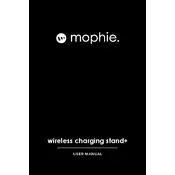
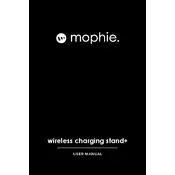
Ensure that your device is centered on the charging pad. The stand is designed to accommodate both landscape and portrait orientations, so adjust your device accordingly until you see the charging indicator.
First, check if the charging stand is connected to a power source and the LED indicator is on. Ensure the device is aligned correctly. If it still doesn't charge, try removing any thick cases that might obstruct the connection.
Yes, the Mophie Wireless Charging Stand Plus is designed to charge multiple devices at once, such as a smartphone and earbuds, as long as they support wireless charging.
Yes, it is safe to leave your device on the stand overnight. The Mophie Wireless Charging Stand Plus has built-in safety features that prevent overcharging and overheating.
To clean the stand, unplug it from the power source and use a soft, dry cloth to wipe the surface. Avoid using any liquid cleaners or abrasive materials.
The LED indicator shows the charging status. A solid light means the device is charging correctly, while a blinking light may indicate a misalignment or a foreign object detected on the pad.
Yes, the charging stand can charge through lightweight cases up to 3mm thick. If your case is thicker, consider removing it to ensure proper charging.
Yes, the stand supports fast charging for compatible devices. Ensure you are using the included power adapter or one that supports fast charging to achieve optimal speeds.
It's recommended to use the power adapter provided with the stand. If you need a replacement, ensure it meets the required power specifications for optimal performance.
Check the power connection and ensure the adapter is working. Test with another device to rule out issues with the original device. If the problem persists, consult the user manual or contact Mophie support for assistance.