Mophie Charge Force Vent Mount User Manual
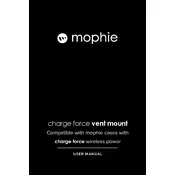
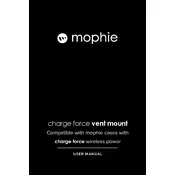
To install the Mophie Charge Force Vent Mount, attach the mount to your vehicle's air vent by sliding the vent clip onto the vent slats. Ensure it is securely fastened before placing your device on it.
The Mophie Charge Force Vent Mount is compatible with Qi-enabled devices and those with Mophie's Charge Force cases. Ensure your device supports wireless charging.
Ensure your phone is properly aligned with the charging pad and that the mount is receiving power. Check connections and make sure there are no obstructions between the phone and the mount.
Yes, the mount is designed to work with Mophie Charge Force cases and other thin, non-metallic cases that support wireless charging.
Regularly clean the mount's surface to ensure proper contact with your device. Avoid exposure to extreme temperatures and ensure the vent clip remains securely attached.
The mount is designed to fit most standard car vents. However, it may not be compatible with circular vents or those with irregular shapes. Test the fit before use.
Ensure the vent clip is properly attached and tightened. You may need to adjust the angle or use a different vent to achieve a secure fit.
Most devices will display a charging icon or notification when placed on the mount. Confirm by checking your device’s screen or settings.
Yes, as long as the vehicle has compatible air vents, you can easily transfer the mount between different cars.
Ensure all connections are secure and the device is receiving power. If problems persist, consult the user manual or contact Mophie customer support for further assistance.