Mophie 15W Wireless Charging Stand User Manual
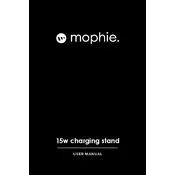
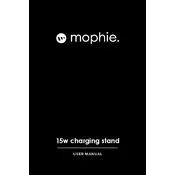
Ensure your device is centered on the stand. The charging coil in the stand should align with the coil in your device for efficient charging. Most devices will show an indicator when charging begins.
Check if your device is compatible with wireless charging. Make sure the stand is connected to a power source, and your device is properly aligned. Remove any metal objects or thick cases that may interfere with charging.
Yes, the Mophie Wireless Charging Stand can charge through lightweight cases up to 3mm thick. However, cases with metal or that are particularly thick might impede charging.
It is normal for your phone to get slightly warm during wireless charging. If it becomes excessively hot, stop charging and ensure there are no obstructions or metal between the phone and the charger.
Unplug the charger before cleaning. Use a soft, dry cloth to wipe the surface. Avoid using any liquid cleaners or placing the stand in water.
Yes, it is safe to leave your device on the charger overnight. The stand has built-in safeguards to prevent overcharging.
A flashing LED usually indicates an alignment issue or foreign object detection. Reposition your device and ensure no other objects are on the stand.
Yes, the Mophie Wireless Charging Stand is compatible with AirPods that support wireless charging. Place the AirPods case on the stand with the indicator light facing outward.
Use the power adapter supplied with the charging stand for optimal performance. If you need a replacement, use an adapter with at least 15W output.
Ensure the power cable is securely connected to the stand and the power outlet. Check that your device is compatible and correctly positioned. If issues persist, try using a different power adapter or cable.