Mophie Charge Stream Desk Stand User Manual
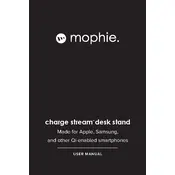
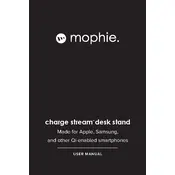
Ensure that the phone is aligned with the center of the charging pad. The stand is designed to hold your device at an optimal angle for charging and viewing.
Check to ensure the device is properly aligned on the stand. If alignment is correct, verify that the charger is connected to a power source and that the cable is securely plugged in.
Yes, the charger supports charging through lightweight cases up to 3mm thick. If your case is thicker, consider removing it before charging.
Disconnect the charger and allow it to cool down. Ensure that the charger is placed in a well-ventilated area, and check for any obstructions that might block airflow.
Unplug the charger and use a soft, dry cloth to wipe the surface. Avoid using liquids or harsh chemicals that may damage the charger.
Yes, it is compatible with all Qi-enabled devices. However, charging speed may vary based on the device's charging capabilities.
The charger can be used overseas, but you may need a plug adapter to fit local outlets. Ensure the power adapter supports the local voltage.
Check the power connection and ensure that the cable is plugged securely into the power adapter and outlet. Try using a different power outlet or cable if available.
Most devices will display a charging icon or notification when placed on the charger. Additionally, the charger's LED indicator will light up to signify charging.
Yes, if you have AirPods with a wireless charging case, they can be charged on the stand. Ensure they are centered on the charging pad for optimal charging.