Mophie 15W Wireless Charging Pad User Manual
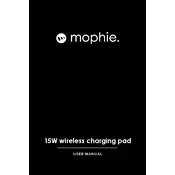
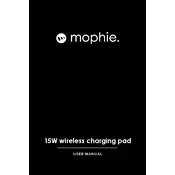
Ensure that the device is placed centrally on the pad. The charging coil inside the device should align with the coil in the pad for effective charging.
Check for any obstructions between the device and the charging pad. Ensure your device supports wireless charging and that the pad is connected to a power source.
The Mophie charger can charge through lightweight cases up to 3mm thick. For thicker cases, consider removing them to ensure effective charging.
Disconnect the pad immediately and allow it to cool down. Ensure it is placed in a well-ventilated area and not covered by any objects.
Unplug the charger and use a soft, dry cloth to wipe the surface. Avoid using any liquids or harsh chemicals.
Yes, it is safe due to the smart charging features that prevent overcharging by automatically stopping power transfer once the device is fully charged.
A flashing LED typically indicates a foreign object detection or misalignment of the device. Remove any objects and realign the device on the pad.
Yes, as long as the earbuds support Qi wireless charging, they can be charged with the Mophie pad.
Use a Quick Charge 3.0 or equivalent AC adapter to ensure the pad delivers the full 15W charging power.
Ensure the power cable is securely connected, try a different power outlet, and check for any physical damage to the charging pad or cable.