Mophie Charge Force Desk Mount User Manual
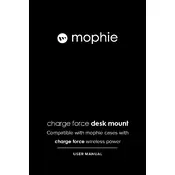
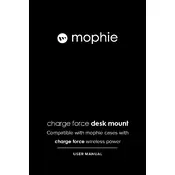
To set up your Mophie Charge Force Desk Mount Charger, plug the included cable into a power source and attach the mount to a flat surface. Position your phone with a compatible case or attach the magnetic plate for charging.
Ensure that the device is properly aligned with the charging surface and that the charger is plugged into a functioning power outlet. Check for any obstructions and ensure the device is compatible with Qi wireless charging.
Yes, the Mophie Charge Force Desk Mount Charger works with most lightweight cases. If using a thicker case, ensure it's compatible with wireless charging to avoid interference.
The charger is compatible with any Qi-enabled device, including most recent smartphones from Apple, Samsung, and other major brands.
To clean your charger, disconnect it from the power source and wipe with a soft, dry cloth. Avoid using harsh chemicals or water directly on the device.
Yes, it is normal for the Mophie Desk Mount Charger to become warm during charging. If it becomes excessively hot, disconnect and let it cool before resuming use.
Ensure the magnetic plate is properly aligned and attached to the phone or case. Check for any debris between the plate and the mount that might weaken the magnetic connection.
Yes, the Mophie Desk Mount Charger features an adjustable hinge that allows you to tilt the mount for optimal viewing and charging alignment.
Check the power connection, ensure your device is centered on the charging pad, and confirm compatibility. Restart your device if issues persist, and consult the manual for further troubleshooting steps.
To ensure longevity, keep the charger in a cool, dry place, avoid dropping or mishandling, and regularly clean the charging surface to prevent dust build-up.