Mophie 4-In-1 Wireless Charging Mat User Manual
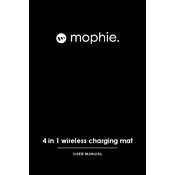
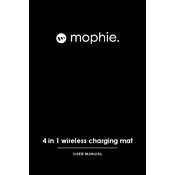
To set up the Mophie 4-In-1 Wireless Charging Mat, plug the included power adapter into an electrical outlet, then connect it to the charging mat. Place your wireless charging compatible devices on the mat to begin charging automatically.
Yes, the Mophie 4-In-1 Wireless Charging Mat supports charging through lightweight cases up to 3mm thick. However, cases with metal or magnetic attachments may interfere with charging.
Ensure your device is properly aligned on the charging surface and that there are no foreign objects between the device and the mat. Also, check that the mat is properly plugged into a power source.
If the mat overheats, remove all devices and unplug it from the power source. Allow it to cool down before attempting to use it again. Ensure it is placed in a well-ventilated area.
Yes, the Mophie 4-In-1 Wireless Charging Mat includes a dedicated spot with a built-in Apple Watch charger. Simply place your Apple Watch in the designated area.
To clean the charging mat, unplug it and use a soft, dry cloth to wipe away dust or debris. Avoid using liquids or harsh chemicals on the surface.
Yes, it is safe to leave your devices on the Mophie 4-In-1 Wireless Charging Mat overnight. The mat is designed to stop charging once the device reaches full battery, preventing overcharging.
Check to ensure the power adapter is securely connected to both the mat and the outlet. If it still doesn't work, try a different outlet or contact Mophie support for assistance.
The Mophie 4-In-1 Wireless Charging Mat can charge up to four devices simultaneously, including three wireless charging devices and one Apple Watch.
No, the Mophie 4-In-1 Wireless Charging Mat is designed to work with Qi-enabled devices only. Non-Qi devices will require a Qi-compatible case or adapter.