Mophie Apple Exclusive Powerstation Mini User Manual
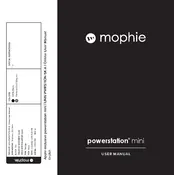
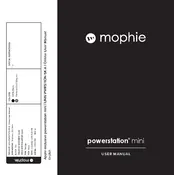
To charge the Powerstation Mini Power Bank, use the supplied USB-C cable to connect it to a power source, such as a computer or a USB wall adapter. The LED indicator will show the charging status.
Press the battery status button on the side of the Power Bank. The LED lights will illuminate to indicate the remaining charge level.
Ensure that the Power Bank is charged and the cable is properly connected. Try using a different cable or port on the Power Bank. If the issue persists, reset the device by pressing the power button for 10 seconds.
Yes, the Powerstation Mini supports pass-through charging, allowing you to charge the Power Bank and a connected device at the same time.
The Powerstation Mini is compatible with most USB-enabled devices, including smartphones, tablets, and other small electronics. It is optimized for Apple devices but will work with any device that uses a USB charging cable.
When the Powerstation Mini is fully charged, all LED lights on the side will remain solid and not blink.
Ensure the Power Bank is charged. If it still does not turn on, try charging it for at least 30 minutes and then attempt to power it on again. If the issue continues, contact customer support.
To maintain battery health, charge your Powerstation Mini when it is down to 20-30% and avoid letting it completely discharge frequently. Regular top-ups are better for lithium-ion batteries.
Yes, the Powerstation Mini is designed to be portable and travel-friendly. However, it is recommended to use a case or compartment to protect it from physical damage.
The charging time can vary based on the power source, but it typically takes around 3-4 hours to fully charge the Powerstation Mini using a standard USB wall adapter.