Mophie Charge Stream Pad Mini User Manual
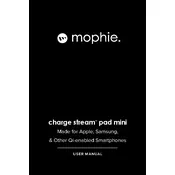
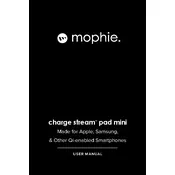
Ensure that the LED indicator on the charger is illuminated. A solid light typically indicates that the device is charging properly. Check your device's screen or charge indicator for confirmation of charging.
First, make sure the charger is connected to a power source. Then, ensure your device is properly aligned with the charging pad. Remove any metallic or thick cases that may interfere with charging.
Yes, the Charge Stream Pad Mini can charge through lightweight cases up to 3mm thick. However, cases with metal or thicker materials may need to be removed for effective charging.
Yes, the Mophie Charge Stream Pad Mini is designed to work with any Qi-enabled device, ensuring broad compatibility with smartphones and other devices supporting wireless charging.
To clean the charging pad, disconnect it from power and use a soft, dry cloth to remove dust and debris. Avoid using liquids or harsh cleaning agents directly on the device.
For optimal charging, place your device at the center of the charging pad. This ensures the charging coils are properly aligned for efficient power transfer.
The Charge Stream Pad Mini has built-in safety features to prevent overheating. However, ensure it's placed on a flat, hard surface for proper ventilation. If it feels excessively hot, unplug it and allow it to cool down.
Charging time varies depending on the device and its battery size. Generally, it should take a few hours to fully charge a smartphone, similar to charging with a wired charger.
For optimal performance, use a power adapter that provides at least 5V/2A or 9V/1.67A. Using a lower-rated adapter may result in slower charging speeds.
Yes, it is safe to leave your device on the charging pad overnight. The Charge Stream Pad Mini features overcharge protection to prevent damage to your device's battery.