Mophie Wireless Charging Stand User Manual
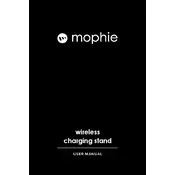
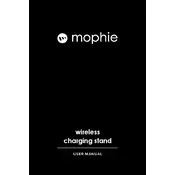
To set up the Mophie Wireless Charging Stand Charger, plug the included power adapter into a power outlet, then connect it to the charging stand. Place your Qi-enabled device on the stand to begin charging. Ensure the device is positioned correctly for optimal charging efficiency.
If your device isn't charging, ensure it is properly aligned on the stand. Check that the charging stand is connected to a power source. If the issue persists, try removing any cases or accessories that might interfere with charging.
Yes, the Mophie Wireless Charging Stand is designed to charge devices in both portrait and landscape orientations. This is ideal for watching videos or using apps while charging.
To clean the charger, unplug it from the power source. Use a soft, dry cloth to wipe the surface. Avoid using liquids or abrasive cleaners that might damage the stand.
Yes, it is safe to leave your device on the Mophie Wireless Charging Stand overnight. The charger is equipped with overcharge protection to ensure your device stops charging once fully charged.
A slight buzzing noise can occur due to the wireless charging process. However, if the noise is loud or unusual, ensure the stand is on a stable surface and not in contact with metal objects. If the noise persists, contact customer support.
The Mophie Wireless Charging Stand is compatible with all Qi-enabled devices, including most modern smartphones from Apple, Samsung, and other manufacturers. Check your device's specifications to confirm compatibility.
Yes, the Mophie Wireless Charging Stand supports fast wireless charging for devices that are compatible with fast charging protocols. Ensure your device and power adapter support fast charging to utilize this feature.
If the stand is not powering on, ensure the power adapter is securely connected to both the stand and the power outlet. Try using a different outlet or adapter if available. If the problem continues, contact Mophie support.
Yes, the stand can charge through most lightweight cases. However, metal cases or cases with metal attachments may interfere with charging. If charging issues occur, try removing the case.