Mophie UV Sanitizer With Wireless Charging User Manual
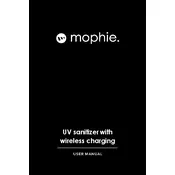
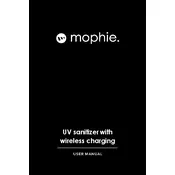
To use the Mophie UV Sanitizer, place your device inside the sanitizer, close the lid, and press the power button to start the UV sanitizing process. Once complete, you can place your device on top to charge wirelessly.
The Mophie UV Sanitizer is designed to sanitize smartphones, keys, credit cards, and other small personal items that fit inside the compartment.
Yes, the wireless charging feature supports fast charging for compatible devices. Ensure your device supports fast wireless charging and use a compatible adapter.
The UV sanitizing process typically takes about 5 minutes. The device automatically shuts off once the sanitizing cycle is complete.
No, the Mophie UV Sanitizer does not support charging while sanitizing. Charging is only available on the top wireless charging surface after sanitization is complete.
To clean the exterior, use a soft, dry cloth. Avoid using any cleaning solutions. Ensure the device is unplugged and not in use during cleaning.
Ensure your device is properly aligned on the charging surface. Check that your device is compatible and that there are no obstructions between the device and the charger. Try using a different power adapter if the issue persists.
Yes, the Mophie UV Sanitizer is safe for use on all smartphones. However, it is always recommended to check the manufacturer's guidelines for any specific restrictions.
Use a power adapter that supports the required input voltage and current as specified in the product manual, ideally one that supports fast charging capabilities for optimal performance.
The Mophie UV Sanitizer is designed to kill up to 99.99% of common surface bacteria. However, it cannot guarantee complete elimination of all germs and viruses.