Mophie Snap Plus Wireless Vent Mount Operating Instructions
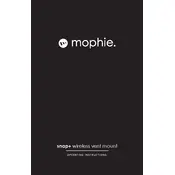
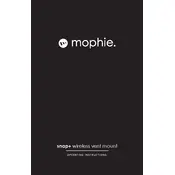
To install, attach the mount to your car's air vent using the clamp mechanism. Ensure the vent blades are horizontal or vertical for a secure fit. Align your phone with the magnetic surface for proper charging.
Ensure the phone is properly aligned with the mount's magnetic surface. Check that the charger is properly connected to a power source and that the cable is not damaged.
Yes, the charger works with most lightweight cases. However, cases with metal or thicker than 3mm may interfere with charging and the magnetic connection.
Make sure to use the included magnetic ring if your phone does not have built-in magnets. Properly center the phone on the charger for optimal magnetic hold.
Check that the vent blades are suitable for the mount's clamp and that it is securely tightened. Avoid using on circular or unusually shaped vents.
The charger is compatible with any Qi-enabled device. For non-magnetic phones, use the included magnetic ring for proper alignment and charging.
Use a soft, dry cloth to wipe the surface of the charger. Avoid using liquids or abrasive materials that could damage the charger.
The charger is designed with temperature control to prevent overheating. Ensure proper ventilation around the phone and charger during use.
A solid light indicates charging is active, while a blinking light may indicate an alignment issue or foreign object detection.
Check the power connection and cable integrity. Ensure your phone is compatible and properly aligned. Restart your phone or reset the charger if issues persist.