Mophie Powerstation Go Rugged AC Operating Instructions
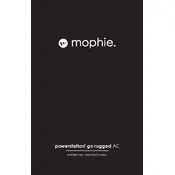
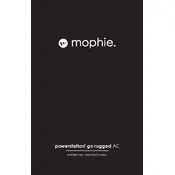
To charge the Powerstation Go Rugged AC Power Bank, use the included charging cable to connect it to a power source. The LED indicator will show the charging status.
Yes, the Powerstation Go Rugged AC Power Bank is capable of jump-starting most vehicles. Ensure the power bank is fully charged, connect the included jumper cables, and follow the instructions carefully.
The Powerstation Go Rugged can charge a variety of devices, including smartphones, tablets, and laptops, using its USB-A, USB-C, and AC output ports.
The LED indicator lights will show the charge level. When all lights are solid, the Powerstation Go Rugged is fully charged.
If the device does not turn on, ensure it is charged. If it still does not work, try resetting by holding the power button for 10 seconds, then releasing.
To maintain battery life, avoid exposing it to extreme temperatures and keep it charged above 20%. Regularly charging and discharging it will also help maintain battery health.
Yes, you can charge multiple devices simultaneously using the different output ports available on the Powerstation Go Rugged.
The AC output on the Powerstation Go Rugged can deliver up to 65W, sufficient for many laptops and small electronics.
Store the power bank in a cool, dry place. Avoid extreme temperatures and humidity to prevent damage and ensure longevity.
If overheating occurs, stop using it immediately and allow it to cool down. Ensure it is used in a well-ventilated area and not exposed to direct sunlight during operation.