Mophie Snap Plus Wireless Operating Instructions
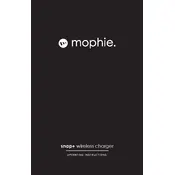
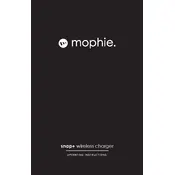
Ensure that the device is centered on the charging pad. The Snap Plus system uses magnets to help align your device, so you should feel a slight magnetic pull when it is correctly positioned.
Check if the charger is properly connected to a power source. Ensure there are no metal objects between the phone and the charger, and that your phone supports Qi wireless charging.
Yes, the Mophie Snap Plus charger is designed to work through lightweight cases. Thick or metal cases may interfere with charging.
It is normal for the charger to become warm during use. However, if it becomes excessively hot, ensure it is placed in a well-ventilated area and not covered by any objects.
To clean the charger, unplug it and use a soft, dry cloth to gently wipe the surface. Avoid using liquids or abrasive cleaners.
Yes, it is safe to leave your phone on the charger overnight. The charger and your phone's internal circuitry will prevent overcharging.
Ensure the charger is properly connected to a power source and that the power adapter is functioning correctly. Try using a different outlet or adapter if necessary.
Yes, the Mophie Snap Plus charger can charge any Qi-enabled device, though magnetic alignment features are optimized for specific devices.
Ensure you are using the appropriate power adapter recommended by Mophie. Remove any objects between the device and the charger, and check if your device's battery is in optimal condition.
This may be caused by notifications or calls. Ensure the phone is securely placed on the charger and silenced to prevent movement.