Mophie Powerstation Go AC Operating Instructions
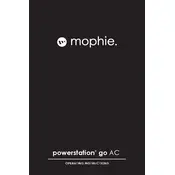
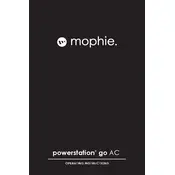
To charge the Mophie Powerstation Go AC Power Bank, connect the included USB-C cable to the USB-C input port on the power bank and then plug the other end into a powered USB wall adapter. The LED indicator will show the charging progress.
The LED indicator lights on the side of the Powerstation Go will illuminate as the device charges. When all four LEDs are lit and remain solid, the power bank is fully charged.
Ensure the Powerstation Go has sufficient charge by checking the LED indicators. Verify that the device is connected properly using a compatible charging cable. If issues persist, try using a different cable or charging port.
Yes, the Powerstation Go can jump-start vehicles. Connect the jumper cables to the power bank and attach them to your car's battery terminals, following the included instructions for safety and proper use.
After connecting the jumper cables to the Powerstation Go and your vehicle's battery, press the jump-start button. The LED indicator will turn green, indicating it is ready to use.
To maintain your Powerstation Go, keep it in a cool, dry place when not in use. Regularly charge the power bank every 3-6 months to ensure battery health, and clean the ports with a dry cloth to prevent dust accumulation.
Yes, the Powerstation Go supports charging multiple devices at once. You can use the AC outlet, USB ports, and wireless charging pad simultaneously as needed.
If the Powerstation Go overheats, disconnect it from all devices and allow it to cool down in a well-ventilated area. Avoid using it in direct sunlight or high-temperature environments to prevent overheating.
To use the wireless charging feature, place a Qi-enabled device on the center of the wireless charging pad. Ensure the power bank is turned on, and the device should start charging automatically.
Yes, the Powerstation Go can be carried on an airplane, as it complies with TSA guidelines for portable chargers and power banks. However, it must be transported in your carry-on luggage.