Mophie Powerstation Go Operating Instructions
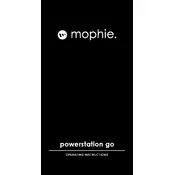
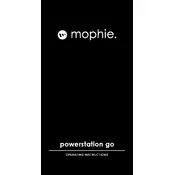
To charge the Mophie Powerstation Go Jump Starter, use the provided micro-USB cable to connect it to a power source. The LED indicators will show the charging progress. Once all indicators are solid, the device is fully charged.
Ensure the device is fully charged and the clamps are securely connected to the correct terminals. If the issue persists, check the vehicle battery for other underlying problems.
Yes, it can charge devices such as smartphones and tablets using the USB ports. Ensure the device is charged and connect your device using an appropriate USB cable.
It is recommended to recharge the device every three months to maintain battery health, even if it has not been used.
Store the device in a cool, dry place away from direct sunlight and extreme temperatures. Ensure it is not stored in a discharged state.
To test the device, connect it to a USB device and ensure charging begins. Additionally, check the LED indicators to confirm the device has charge.
If the LED indicators do not turn on, try recharging the device. If they still do not light up, inspect for damage or contact Mophie customer support.
No, it is not recommended to leave the jump starter connected to the car battery for long periods as it may lead to over-discharging or battery damage.
While the device is designed to be robust, it should not be used in extremely hot or cold conditions as this may affect performance and battery life.
To reset the device, disconnect any cables and let it sit for a few minutes. Reconnect and attempt to use it again. If unresponsive, consult the user manual or contact support.