Mophie Snap Plus Powerstation Stand Operating Instructions
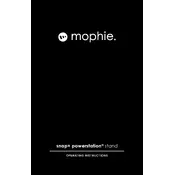
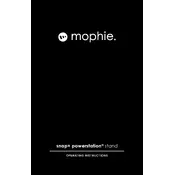
To charge the Mophie Snap Plus Powerstation Stand Charger, connect it to a power source using the included USB-C cable. Ensure the power source is capable of delivering sufficient power. The LED indicators will show the charge level.
The charger is compatible with any Qi-enabled devices, including iPhones, Android phones, and other devices that support wireless charging. It can also charge devices via USB-C.
Ensure your device is properly aligned with the charging pad and that it supports Qi wireless charging. Check for any obstructions or cases that may interfere with charging. If problems persist, try resetting the charger by unplugging and reconnecting it.
If the charger overheats, disconnect it immediately and allow it to cool down. Ensure it is used in a well-ventilated area. If overheating continues, contact Mophie customer support for assistance.
Yes, you can charge one device wirelessly while simultaneously charging another device through the USB-C port, as long as the total power requirement is within the charger's capacity.
Keep the charging pad clean and free of dust or debris. Use a soft, dry cloth to clean the surface. Avoid exposure to extreme temperatures and moisture. Regularly check for any damage to the cables and connectors.
The LED indicators show the battery level and charging status. Blinking LEDs indicate charging in progress, while solid LEDs indicate full charge. Refer to the user manual for a detailed description of each LED pattern.
The charging time varies depending on the power source. On average, it takes about 3 to 4 hours to fully charge using a standard USB-C adapter.
Yes, it is generally safe to leave the charger plugged in, as it has built-in safety features to prevent overcharging. However, for energy efficiency and safety, it's recommended to unplug it when not in use for extended periods.
First, check all connections and ensure the power source is functioning. Try a different cable or adapter if available. If the issue persists, contact Mophie customer support for further assistance or warranty claims.