Mophie Powerstation Go Air Operating Instructions
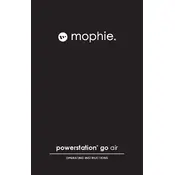
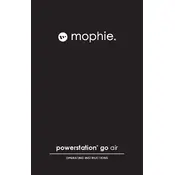
To charge the Mophie Powerstation Go Air Power Bank, connect the included charging cable to the micro USB input port on the device. Plug the other end into a USB wall adapter or computer. The LED indicators will show the charging progress.
The LED indicators on the Powerstation Go Air will turn off or all stay lit continuously (depending on the model) when the device is fully charged.
Ensure that the power bank is charged and that the cable is properly connected to both the power bank and the phone. Check if the power bank's power button has been pressed to start charging.
Yes, the Mophie Powerstation Go Air can jump start most vehicles. Ensure that the power bank is adequately charged and follow the jump start instructions provided in the user manual for safety.
Ensure the power bank is fully charged and the clamps are properly connected to the car battery terminals. If it still doesn't work, check the vehicle’s battery and connections, and refer to the troubleshooting guide.
Keep the power bank charged between 20% and 80% and avoid discharging it completely. Store it in a cool, dry place when not in use. Charge it every three months if not used regularly.
The Powerstation Go Air can charge smartphones, tablets, and other USB-compatible devices. It can also power small appliances using the AC outlet, if available.
Charging time may vary, but it typically takes 4-6 hours to fully charge the Powerstation Go Air using a standard USB wall charger.
A blinking LED indicator usually signifies that the power bank is charging or discharging. If all LEDs are blinking, it might indicate a fault or error. Refer to the user manual for specific troubleshooting steps.
Yes, you can take the Mophie Powerstation Go Air on an airplane, but it must be carried in your carry-on luggage. Check with the airline for any specific battery capacity restrictions.