Mophie Snap Plus Wireless Charging Stand Operating Instructions
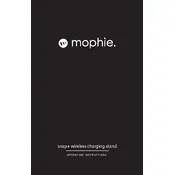
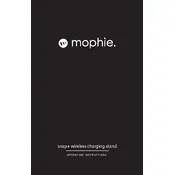
To set up your Mophie Snap Plus Wireless Charging Stand Charger, connect the included USB-C cable to the stand and plug it into a power adapter. Place your compatible device on the stand, ensuring the magnets align for optimal charging.
If your device is not charging, ensure the stand is properly connected to a power source. Check the alignment of your device on the stand and make sure any case used is not too thick, which may disrupt charging.
Yes, you can charge non-magnetic devices as long as they are Qi-enabled. However, the magnetic alignment feature is optimized for devices with magnetic capabilities.
The optimal charging position is to place your phone centered on the stand, allowing the magnets to align and ensure efficient charging.
To clean the stand, unplug it and use a soft, dry cloth to wipe the surface. Avoid using liquids or harsh chemicals. Regular cleaning helps maintain charging efficiency and appearance.
Yes, it is safe to leave your device on the stand overnight. The charger has built-in safety features to prevent overcharging.
Slow charging may occur if the device is not properly aligned. Ensure the stand is connected to a high-power USB adapter, and check for any obstructions like thick cases.
Yes, it can charge through most cases up to 3mm thick. Metal or magnetic attachments may interfere with charging.
The stand is compatible with any Qi-enabled device, including smartphones and earbuds. Magnetic alignment works best with devices that have magnetic properties.
Most devices will display a charging icon or notification when placed correctly on the stand. The Mophie stand does not have an LED indicator, so check your device's screen for confirmation.