Mophie Powerstation Go Rugged Compact Operating Instructions
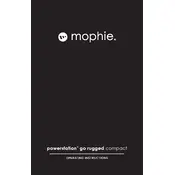
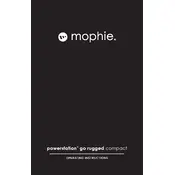
To charge your Mophie Powerstation Go Rugged Compact, connect the included USB-C cable to the power bank's input port and plug the other end into a USB wall adapter or a computer. Ensure the power source is active for efficient charging.
The Mophie Powerstation Go Rugged Compact can charge smartphones, tablets, and other USB-enabled devices. It can also be used to jump-start vehicles with the included jumper cables.
Check the LED indicator lights on the power bank. When all lights are solid, the device is fully charged. If lights are blinking, it indicates ongoing charging.
To use the jump start feature, connect the included jumper cables to the power bank. Attach the red clamp to the positive terminal and the black clamp to the negative terminal of your vehicle's battery. Turn on the power bank and start your vehicle.
Ensure your device is compatible and the charging cable is functional. Check the power bank's charge level and make sure the connections are secure. If issues persist, try using a different cable or contact support.
Yes, the Mophie Powerstation Go Rugged Compact supports pass-through charging, allowing you to charge the power bank and your devices simultaneously.
The charging time can vary based on the power source, but it typically takes about 4-5 hours to fully charge from a standard USB wall adapter.
Store the power bank in a cool, dry place away from direct sunlight and heat sources. It’s recommended to charge it to about 50% if not in use for an extended period.
Charge your power bank every few months to maintain battery health, even if it hasn't been used. Regular charging helps keep the battery in optimal condition.
The power bank includes safety features such as overcharge protection, short circuit protection, and temperature control to ensure safe operation during charging and jump-starting.