Mophie Snap Plus Juice Pack Mini Wallet User Manual
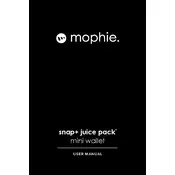
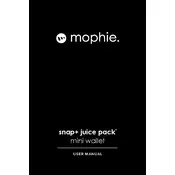
To charge the Mophie Snap Plus Juice Pack Mini Wallet Charger, connect the included USB-C cable to the charger and plug the USB end into a power source such as a computer or a wall adapter.
Ensure that the charger is fully charged and properly aligned with your phone. Check for any debris or obstruction on the charging ports and make sure your phone's wireless charging is enabled.
The Mophie Snap Plus Juice Pack Mini Wallet Charger is designed to work with any Qi-enabled device. However, for optimal performance, ensure your phone supports wireless charging.
The LED indicator on the charger will illuminate when charging and turn off or change color when the device is fully charged. Check the user manual for specific LED indications.
Yes, it is generally safe to leave the charger plugged in overnight as it has built-in safety features to prevent overcharging. However, it is always a good practice to unplug devices when not in use.
It is normal for the charger to become slightly warm during use. If it becomes excessively hot, disconnect it from the power source and allow it to cool down before using it again.
Use a soft, dry cloth to gently wipe the surface of the charger. Avoid using any liquid cleaners or abrasive materials that could damage the device.
Align the magnetic surface of the charger with the back of your phone. The magnets will help to securely attach the charger to your device. Ensure your phone case is compatible with magnetic accessories.
Store the charger in a cool, dry place, away from direct sunlight and extreme temperatures. Ensure it is disconnected from any power source when storing.
To extend the life of your charger, avoid overcharging by disconnecting it once fully charged, keep it clean, and store it properly when not in use. Regularly inspect the charger for any signs of wear or damage.