Mophie Snap Plus Juice Pack Mini User Manual
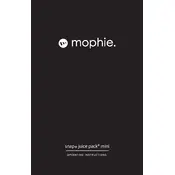
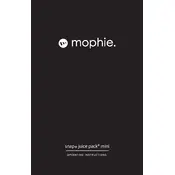
To charge the Mophie Snap Plus Juice Pack Mini Charger, connect it to a power source using the included USB-C cable. The LED indicator will light up to show charging status.
Yes, the Mophie Snap Plus Juice Pack Mini can charge non-MagSafe devices using the included magnetic adapter or by attaching the device directly if it supports wireless charging.
Ensure that the charger is properly aligned with your device and that there is no obstruction. Check that the charger itself is adequately charged and that your device supports wireless charging.
The LED indicator will show a solid light when the Mophie Snap Plus Juice Pack Mini is fully charged.
Yes, it is safe to leave the Mophie Snap Plus Juice Pack Mini Charger plugged in overnight. It includes overcharge protection to prevent damage.
To clean the charger, gently wipe it with a soft, dry cloth. Avoid using water or harsh chemicals, as they can damage the device.
It typically takes about 2-3 hours to fully charge the Mophie Snap Plus Juice Pack Mini, depending on the power source.
Yes, you can use your phone while it is charging with the Mophie Snap Plus Juice Pack Mini. However, using your phone may slightly increase the charging time.
Ensure that the magnetic adapter is properly attached and that there is no case or obstruction affecting the alignment. Consider using a thinner case if necessary.
Yes, the Mophie Snap Plus Juice Pack Mini supports pass-through charging, allowing you to charge the charger and your device simultaneously.